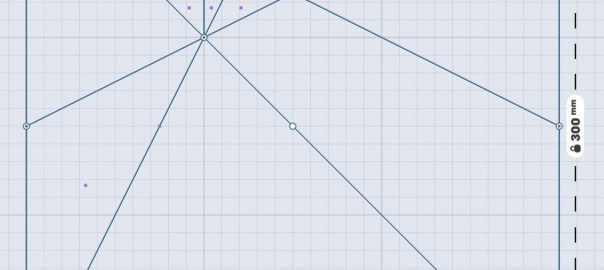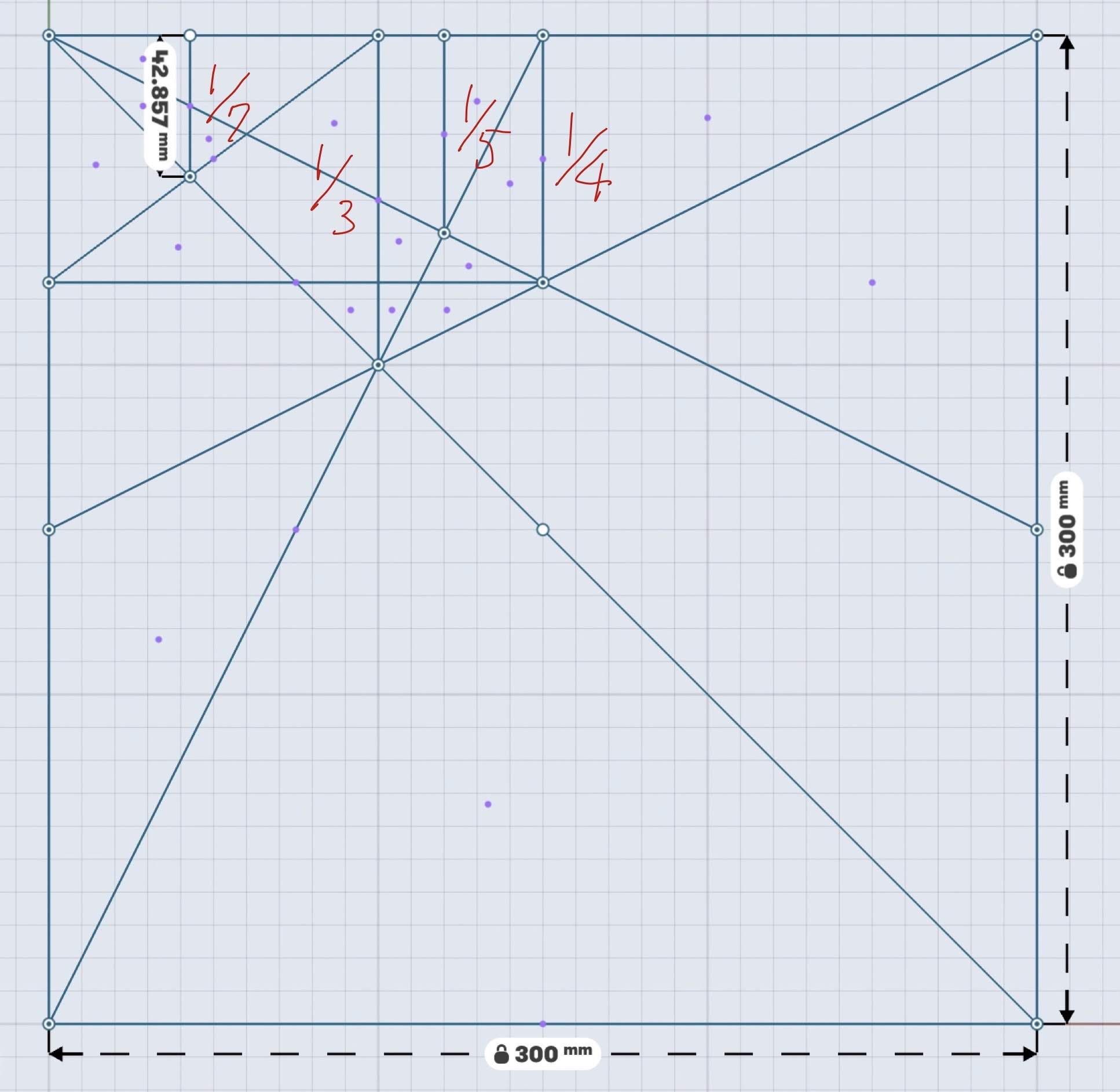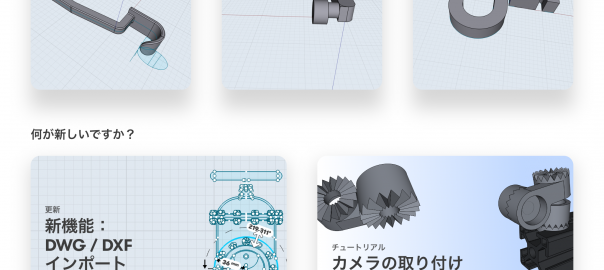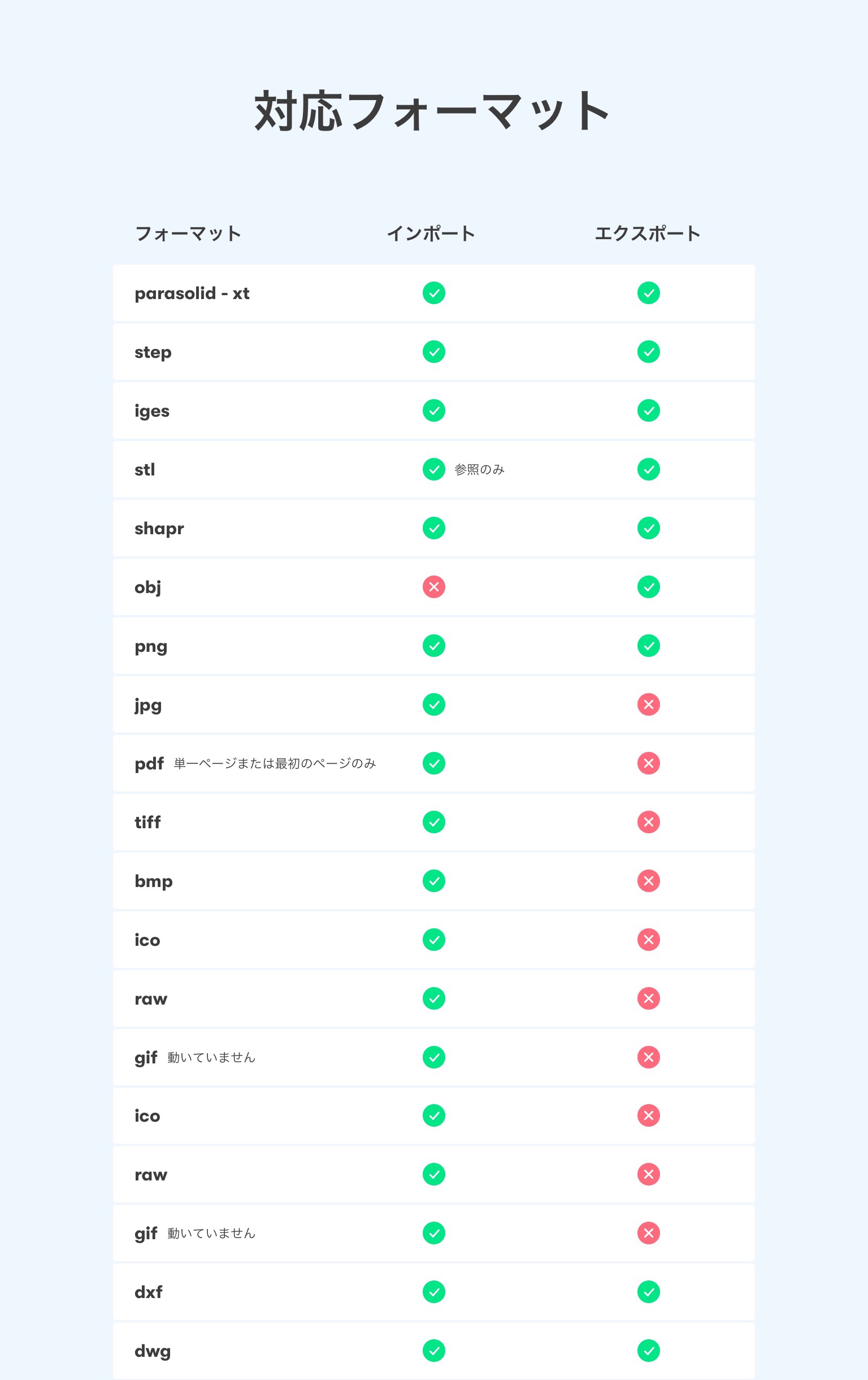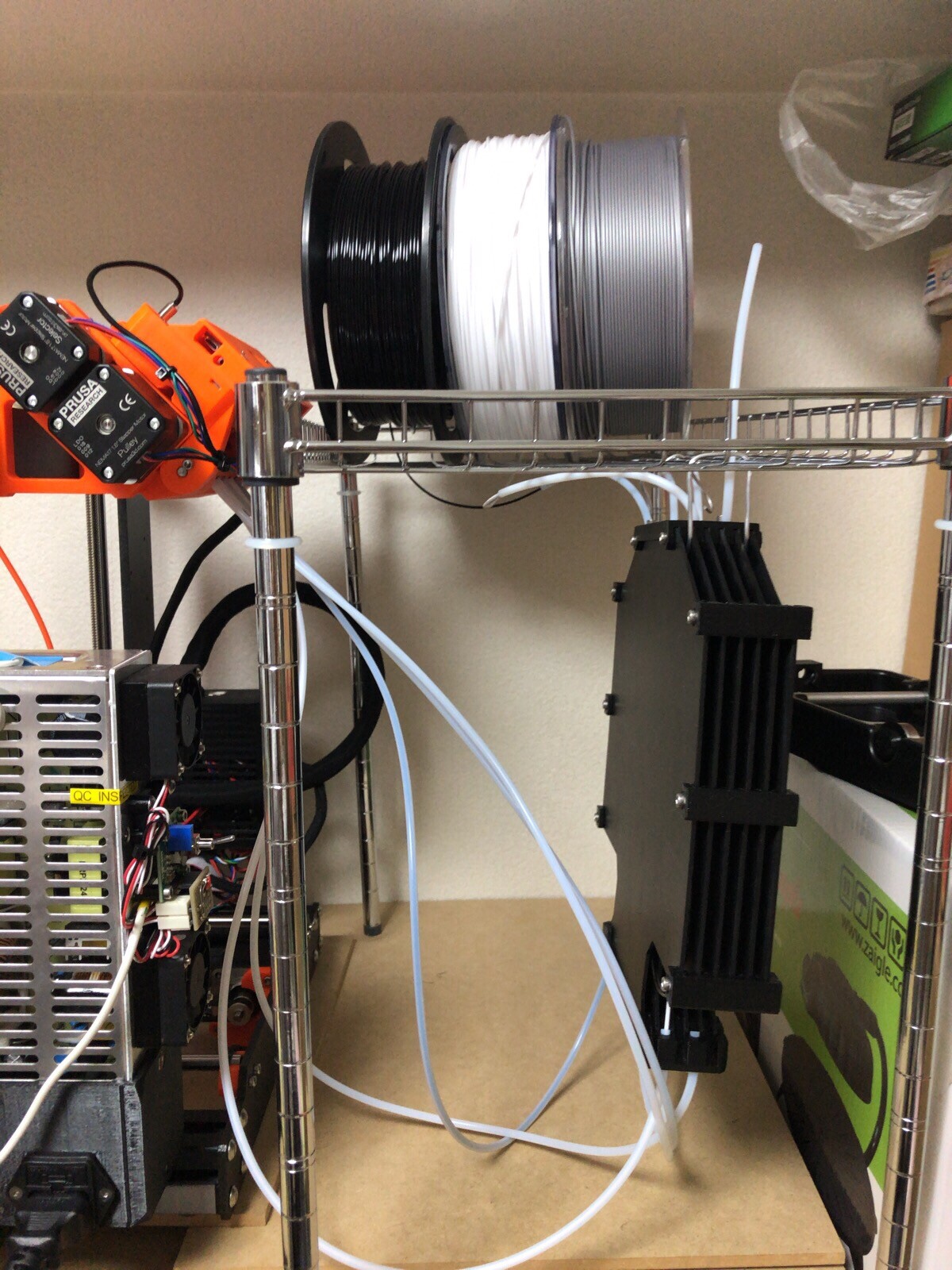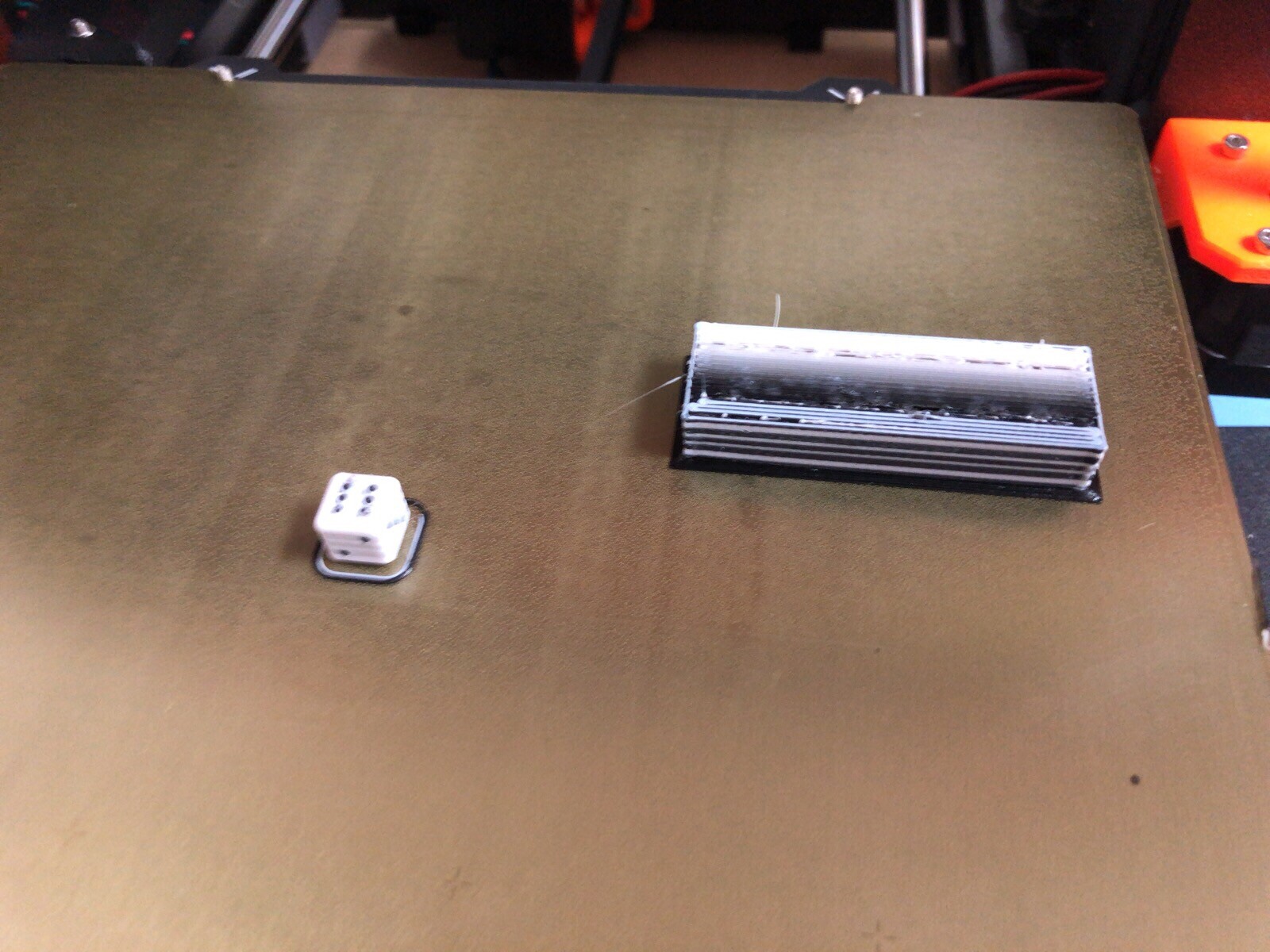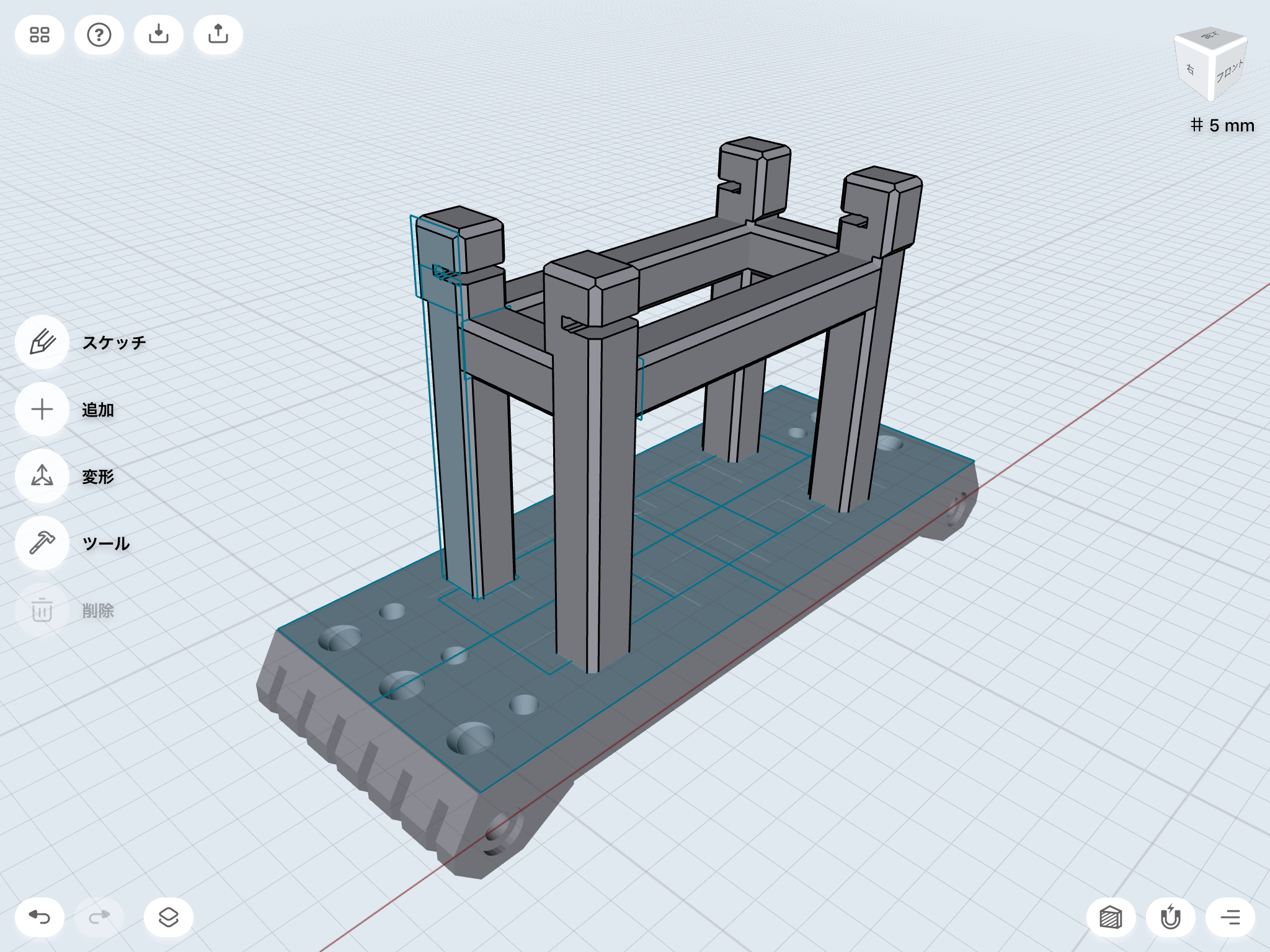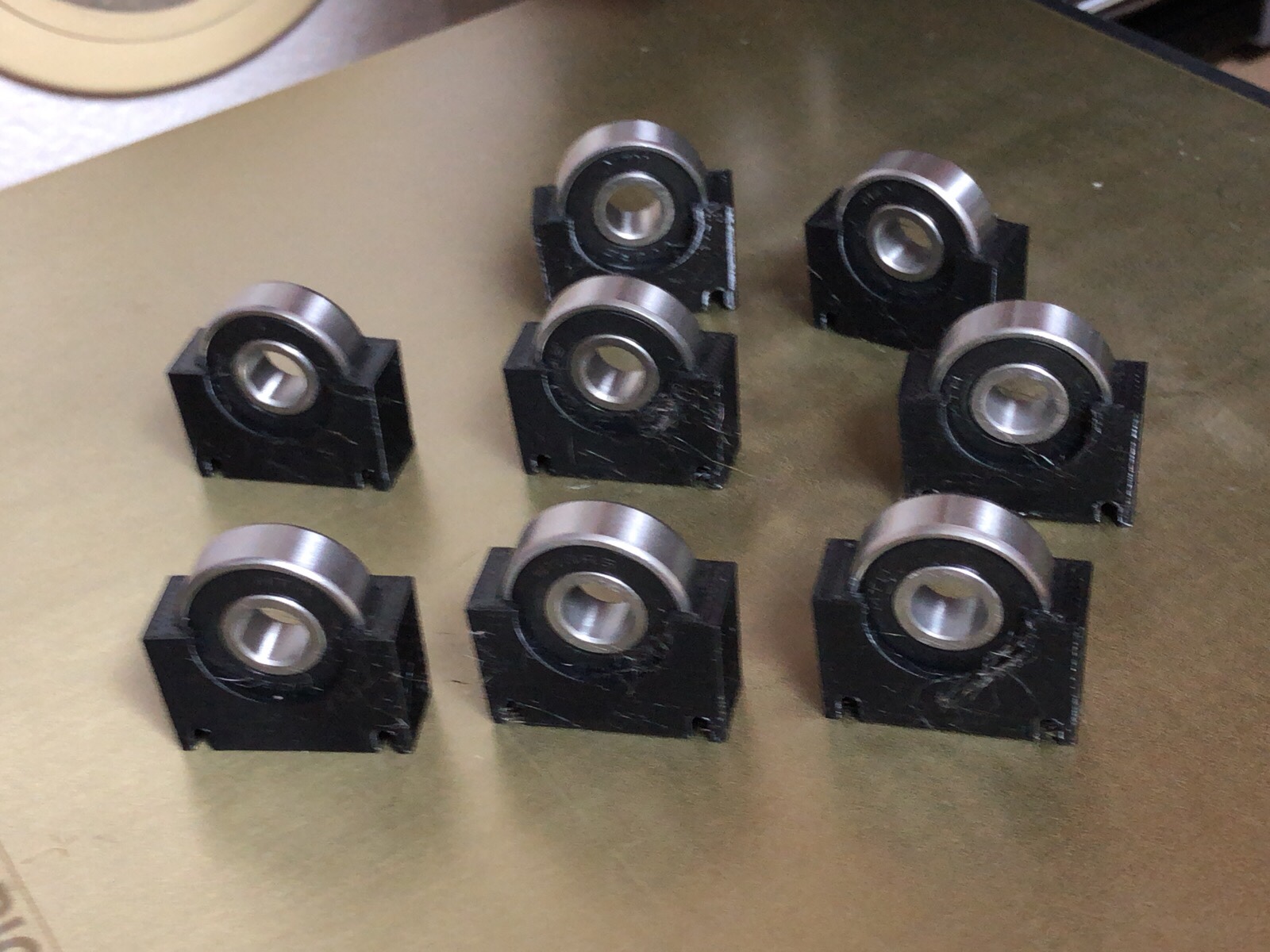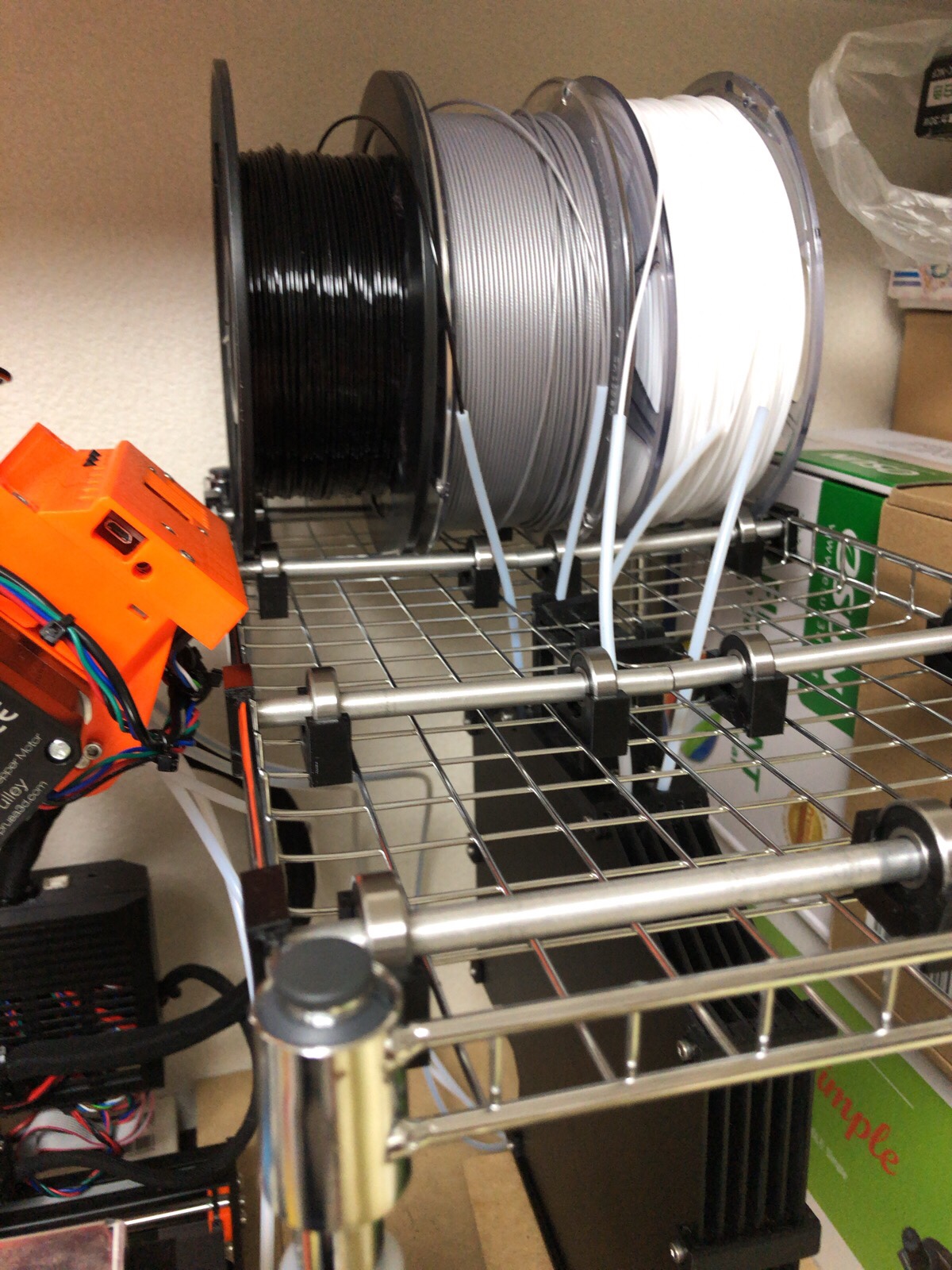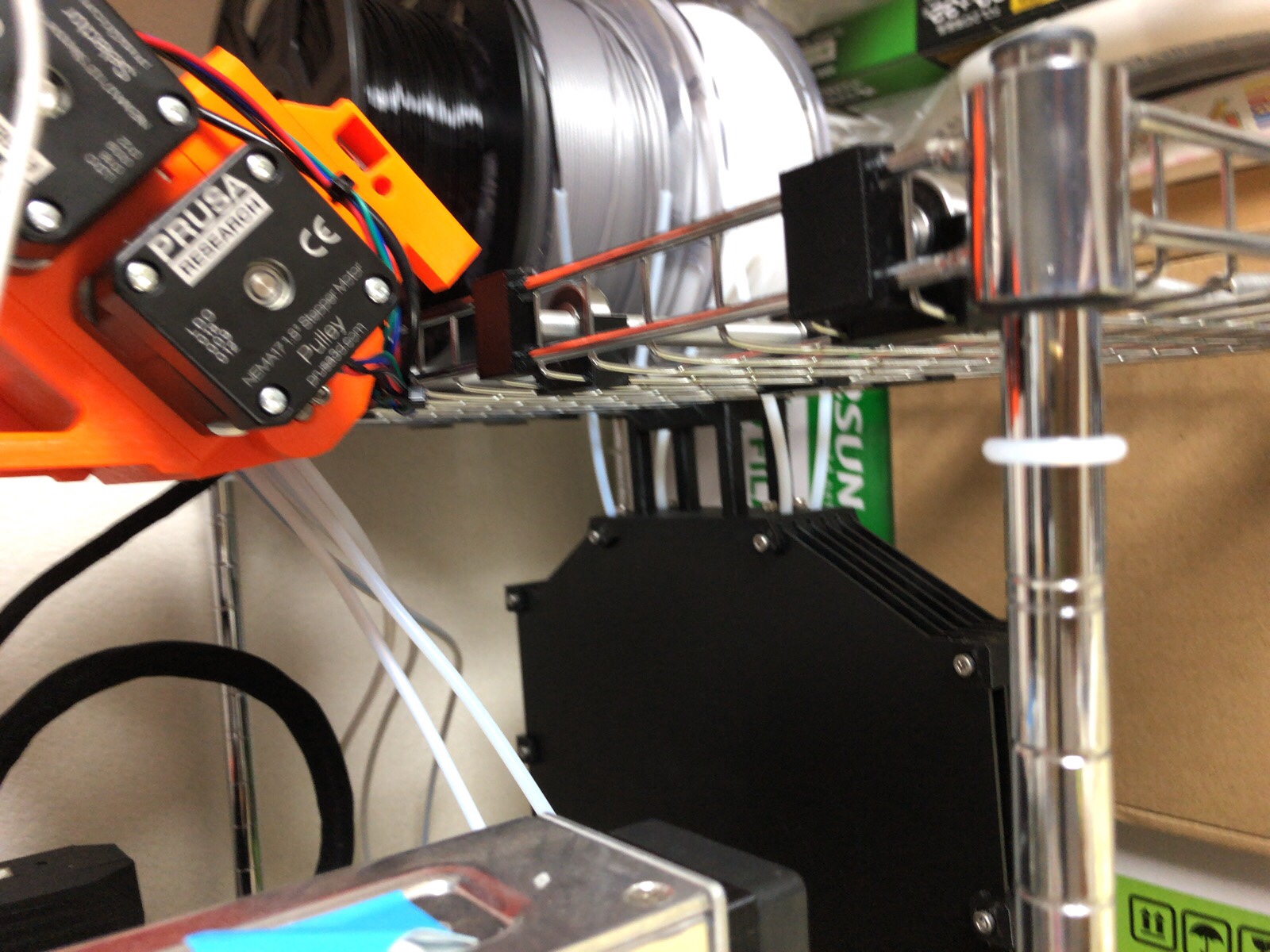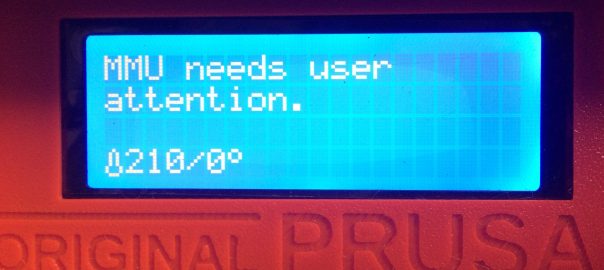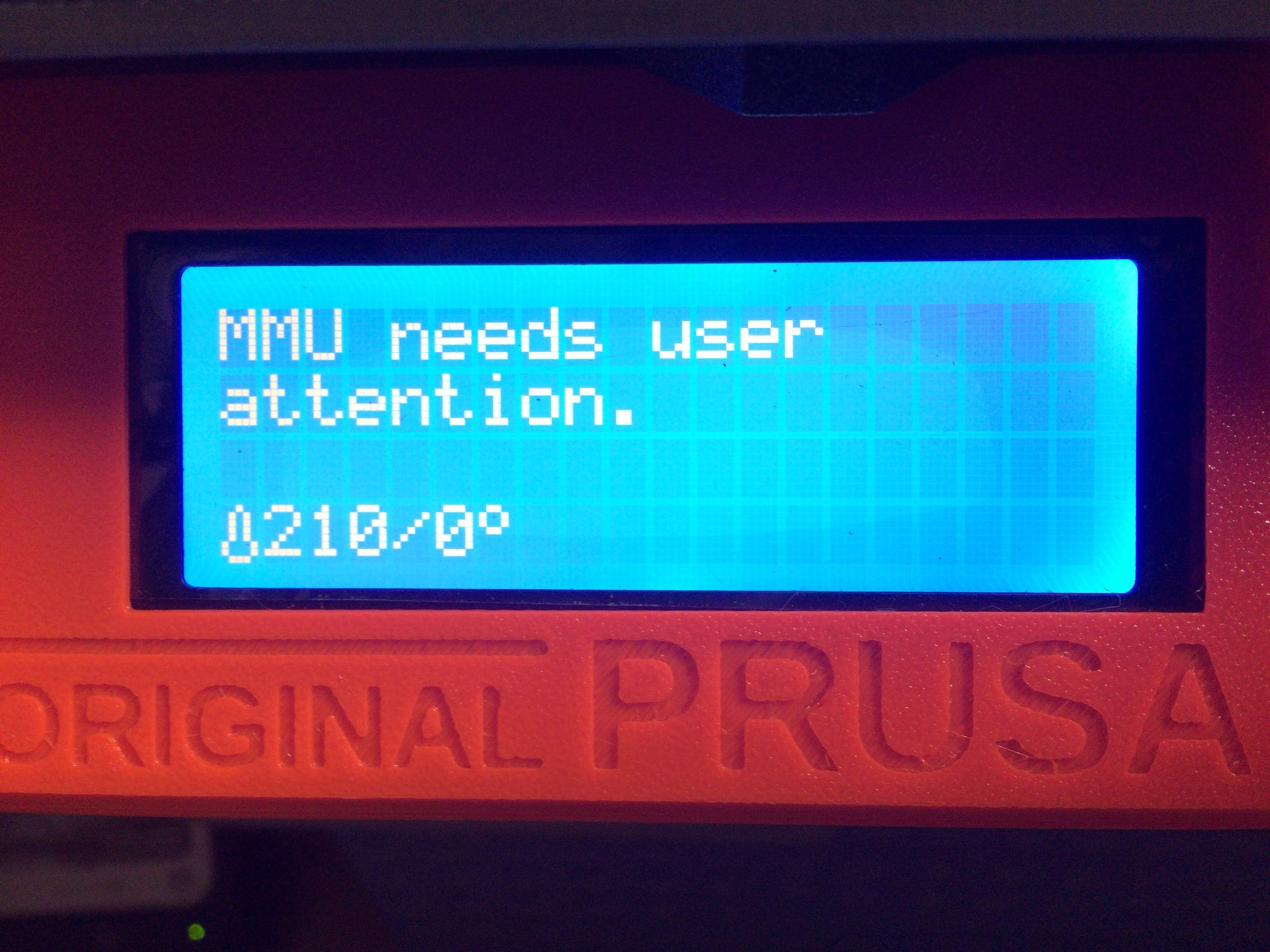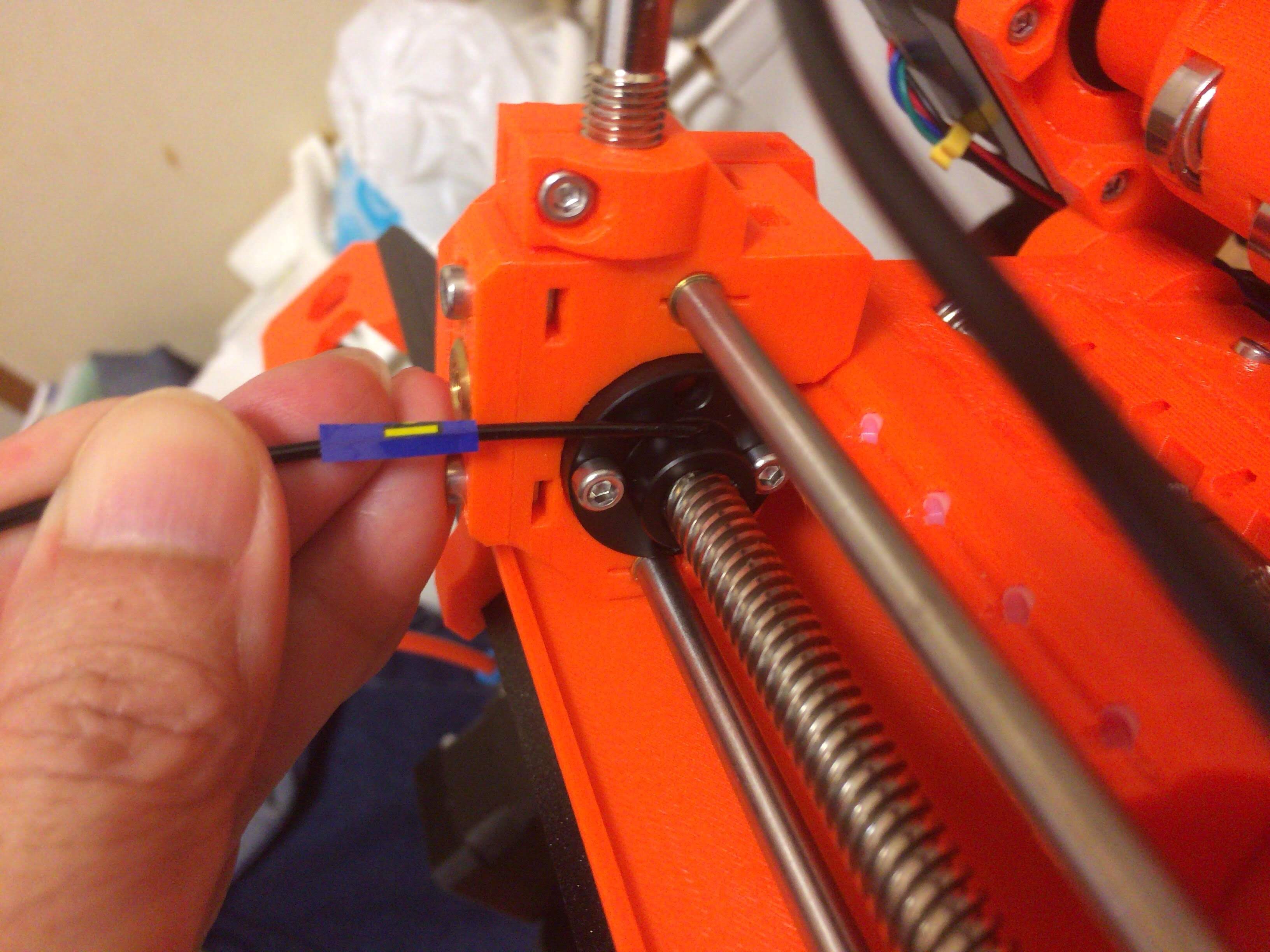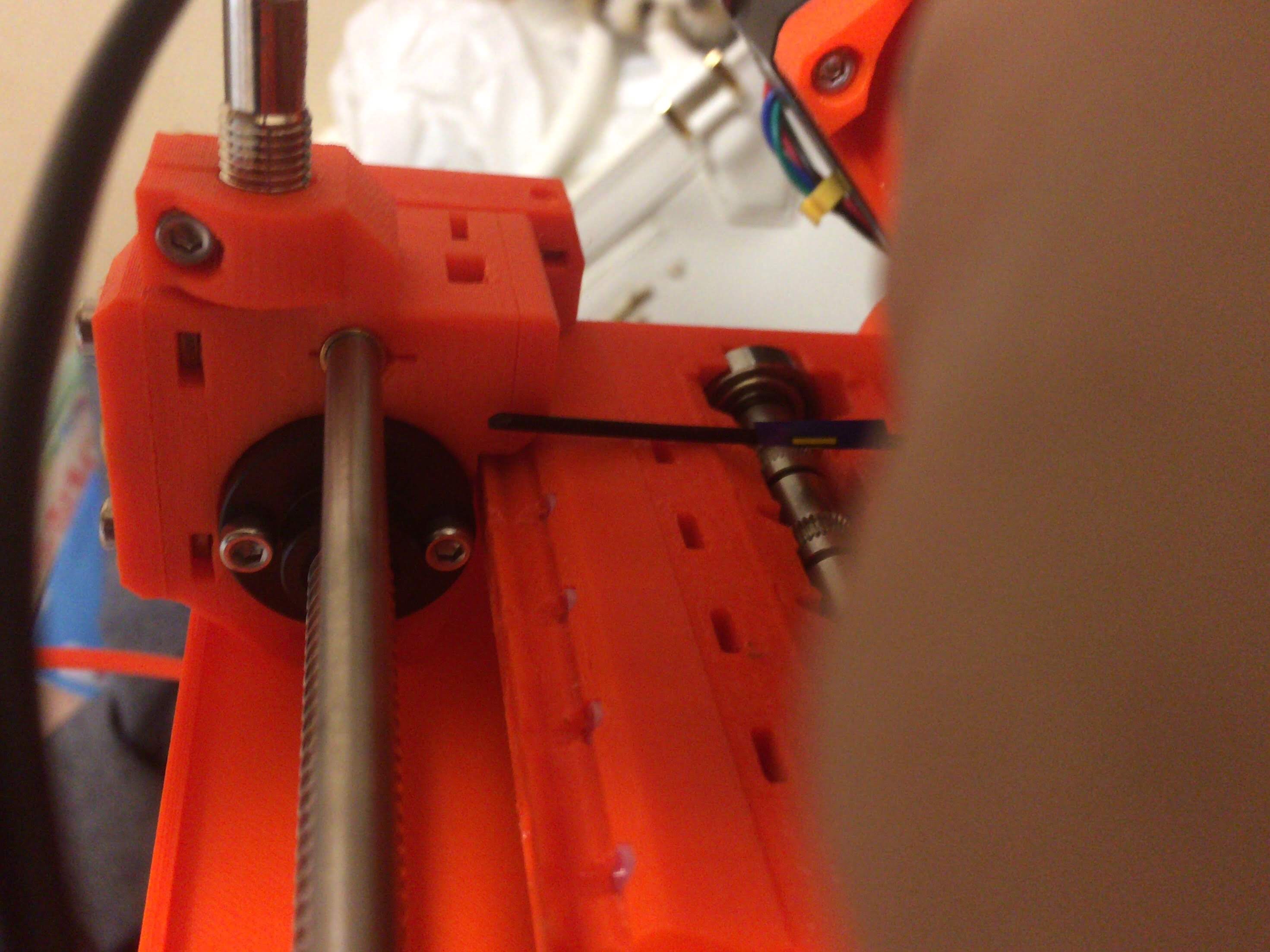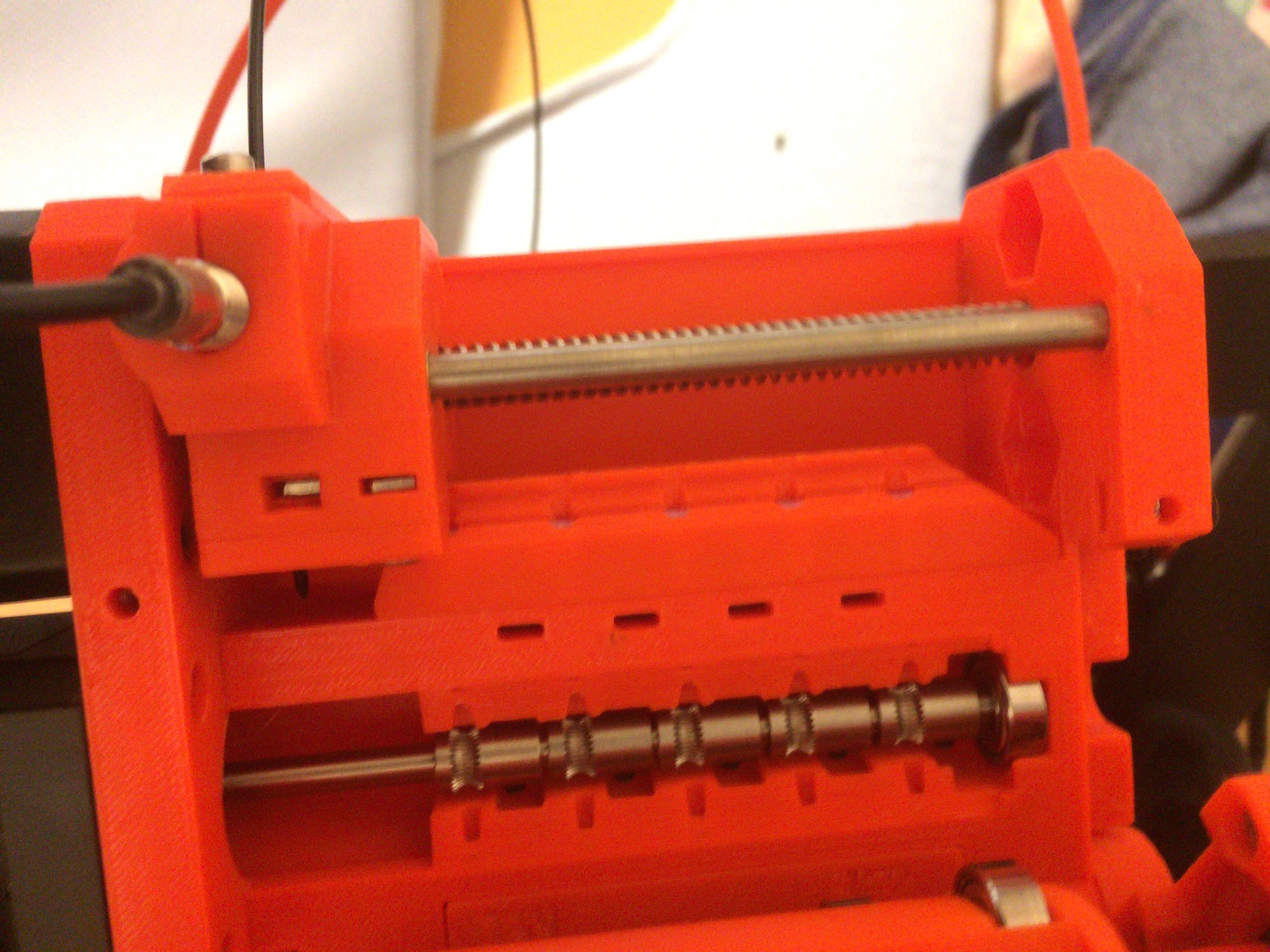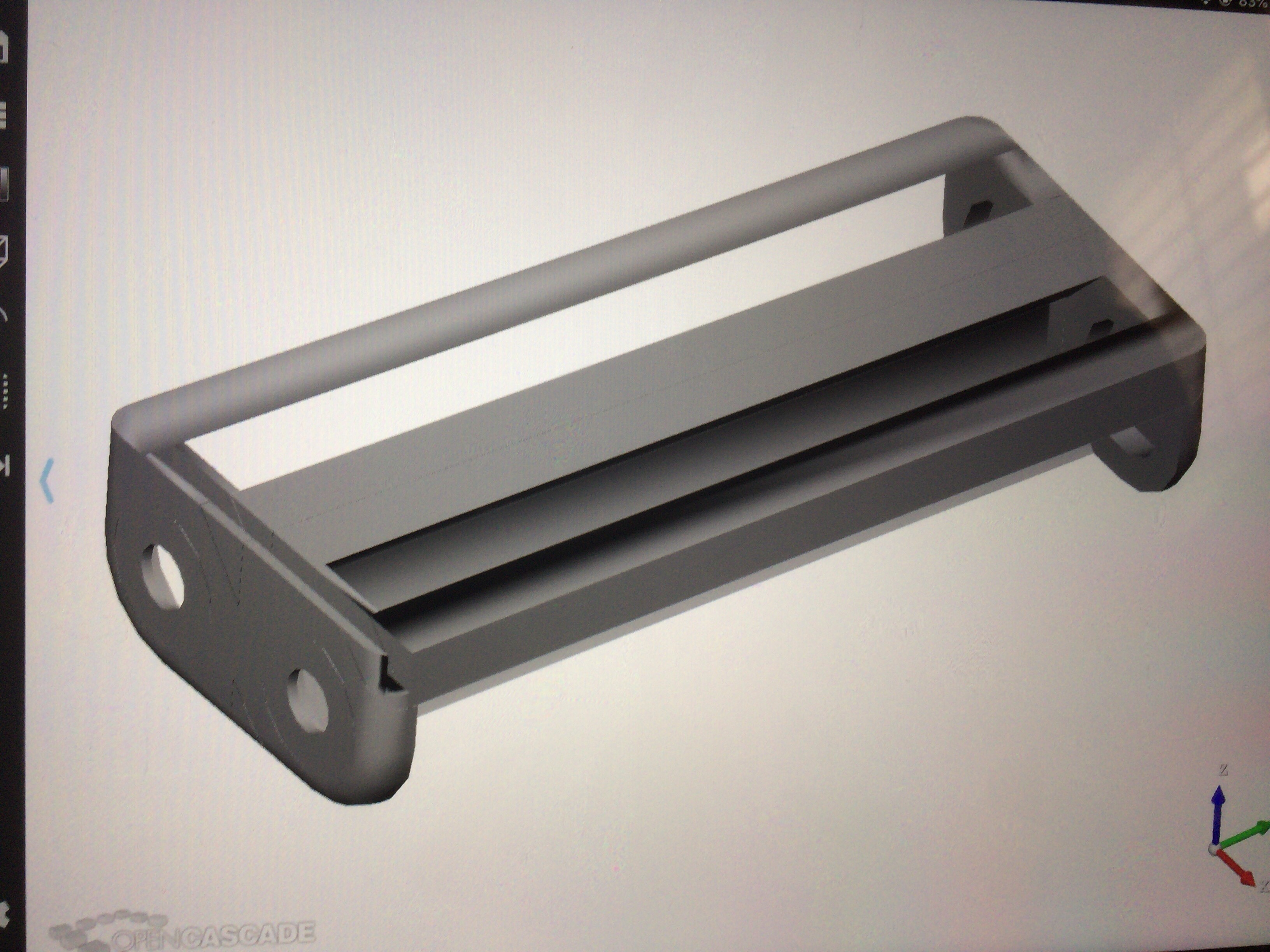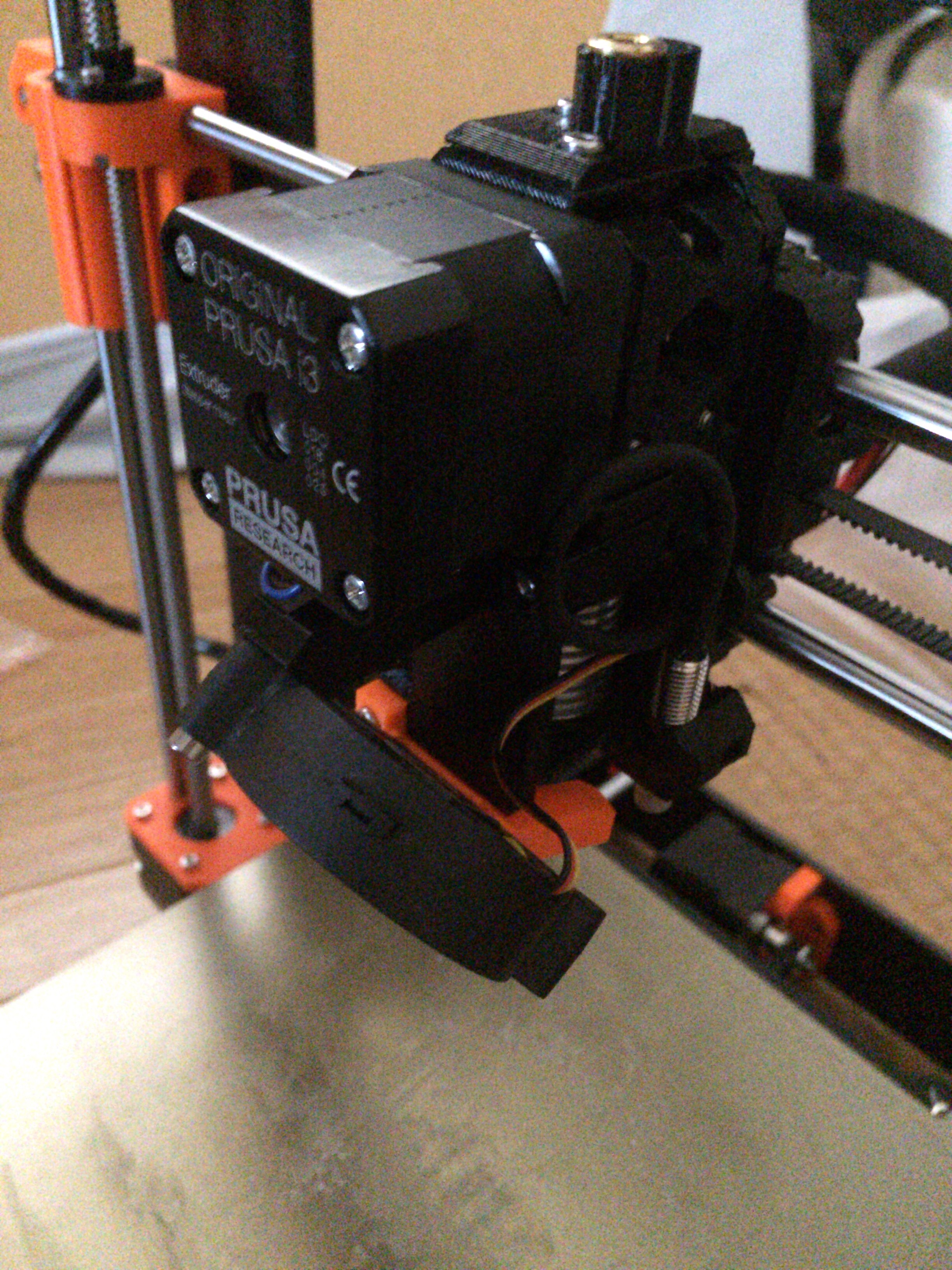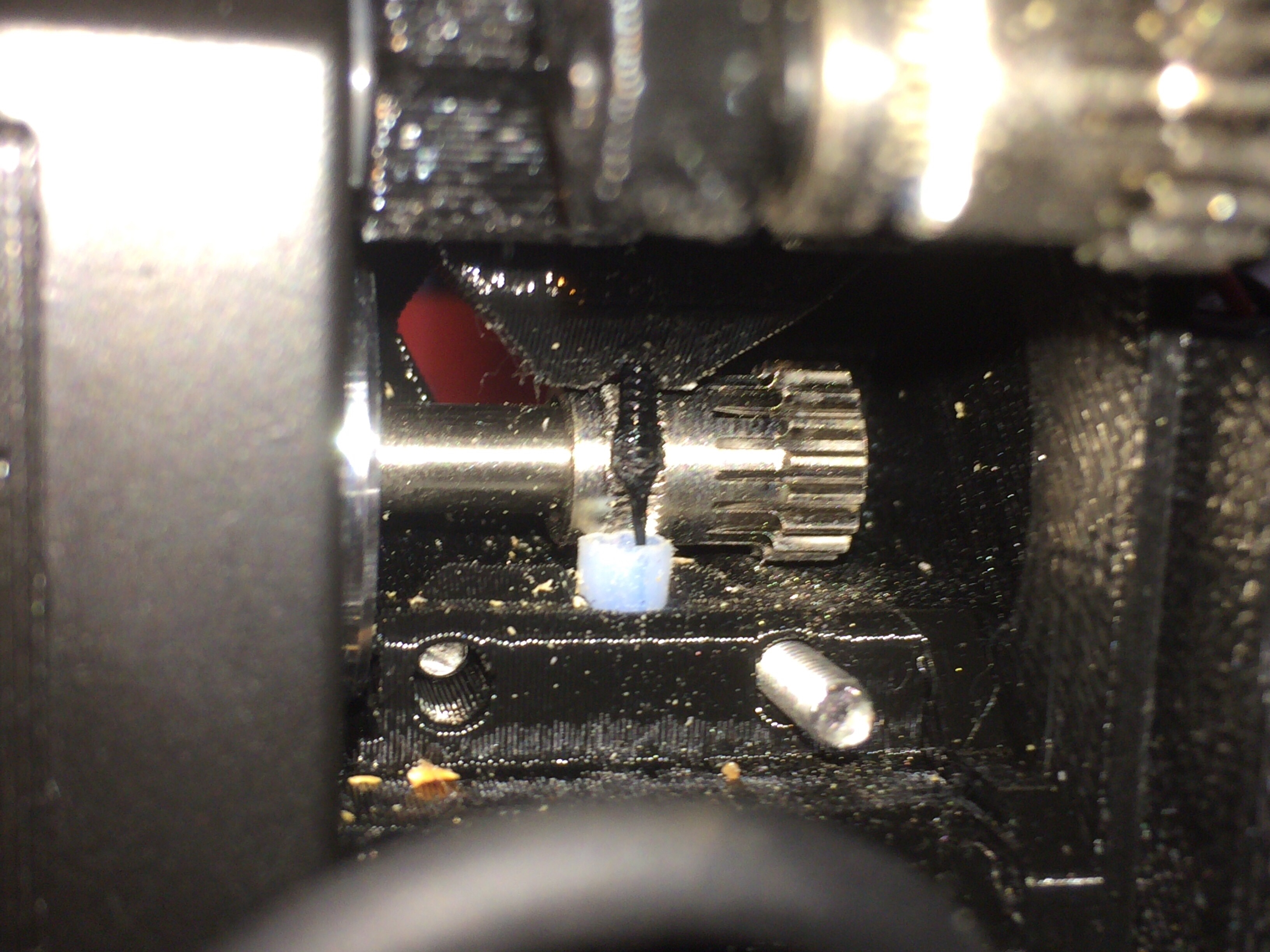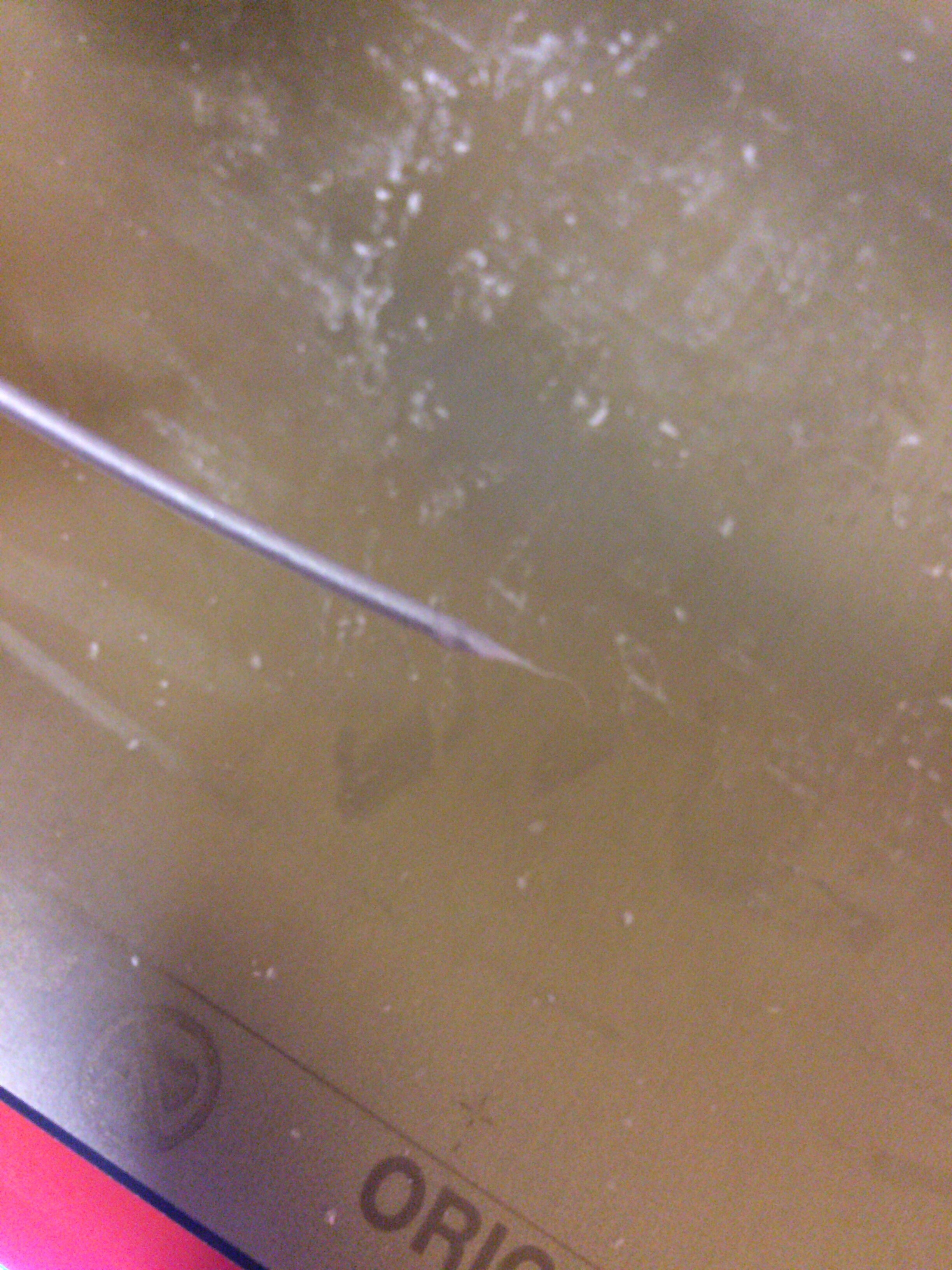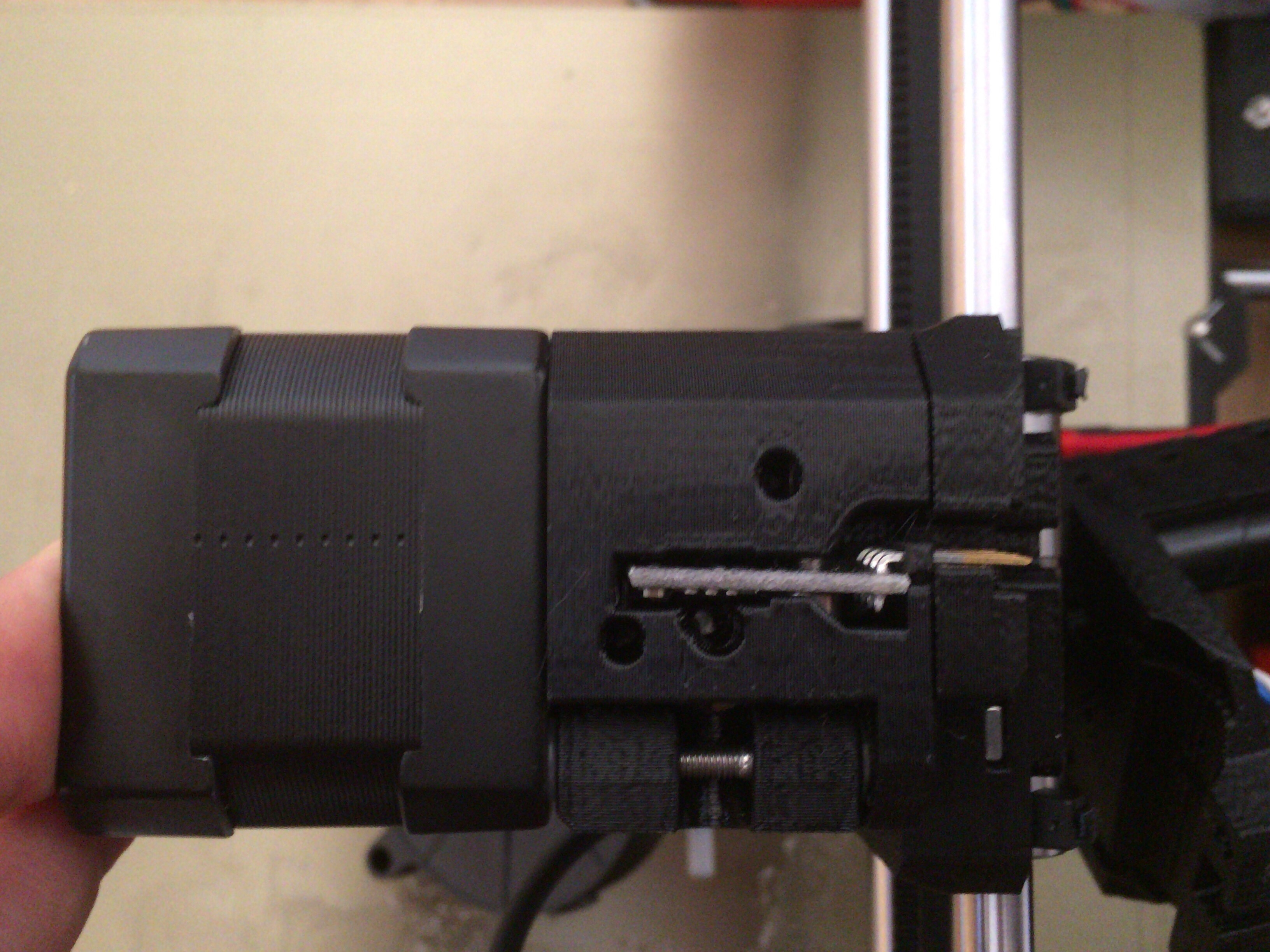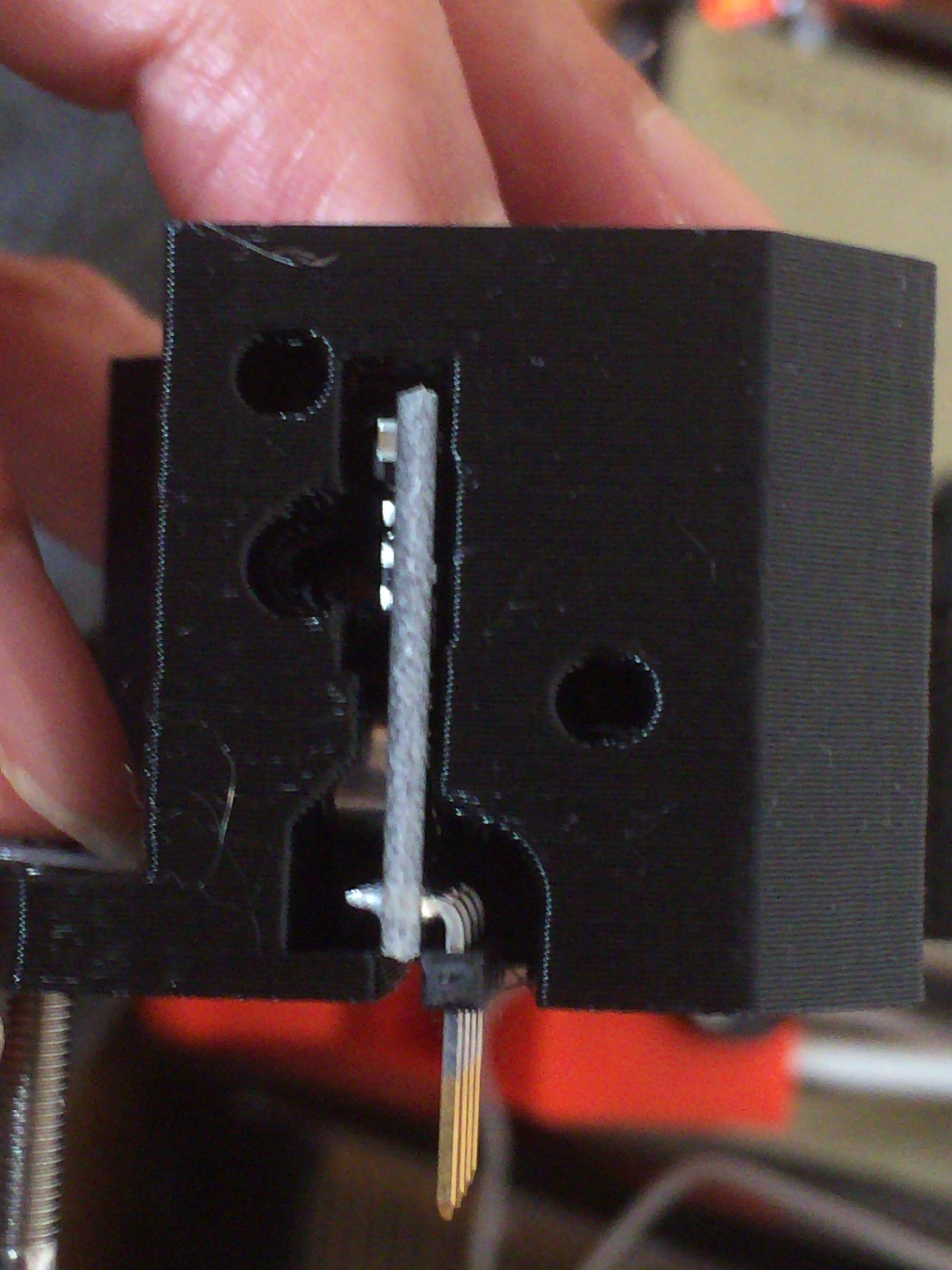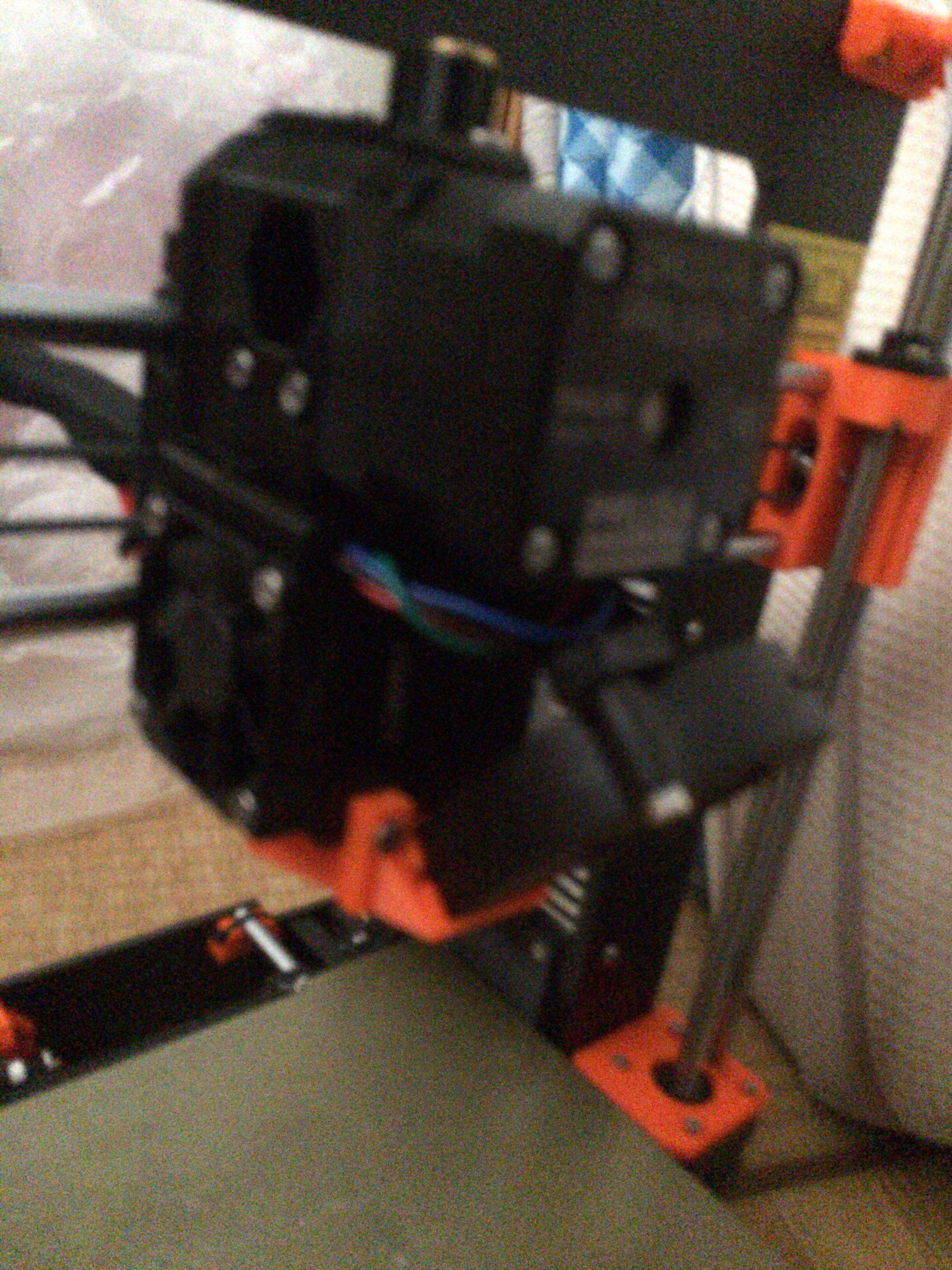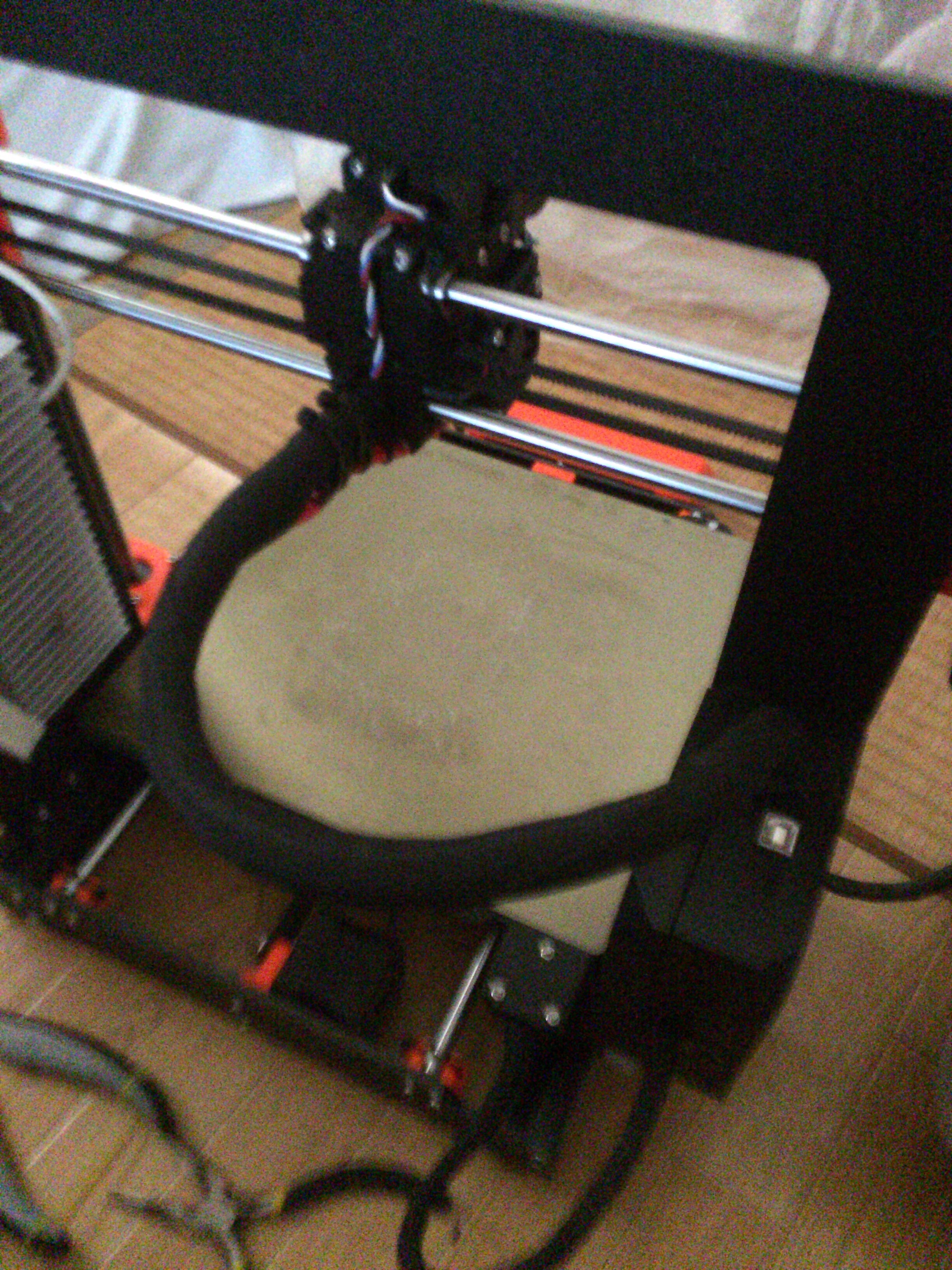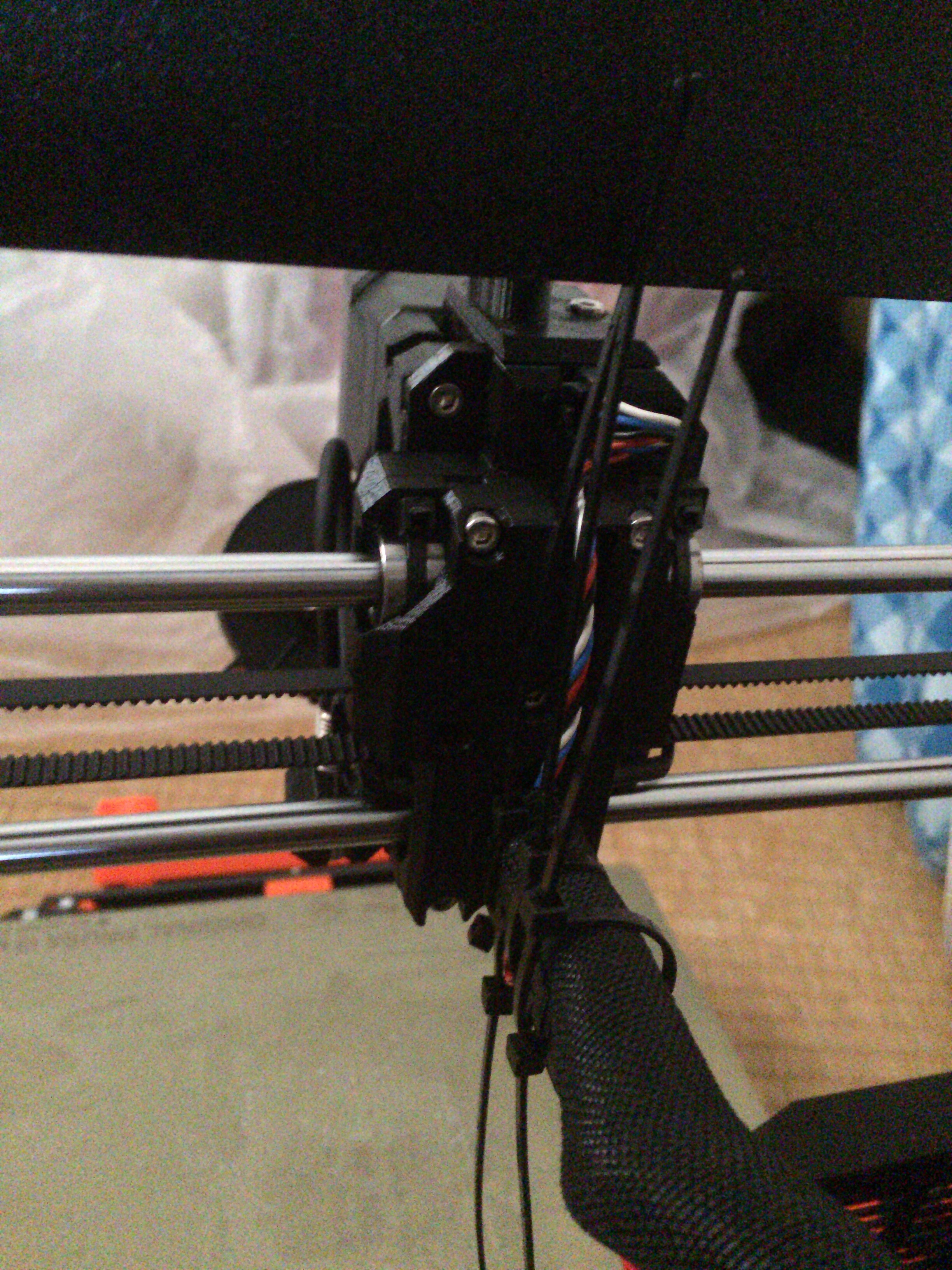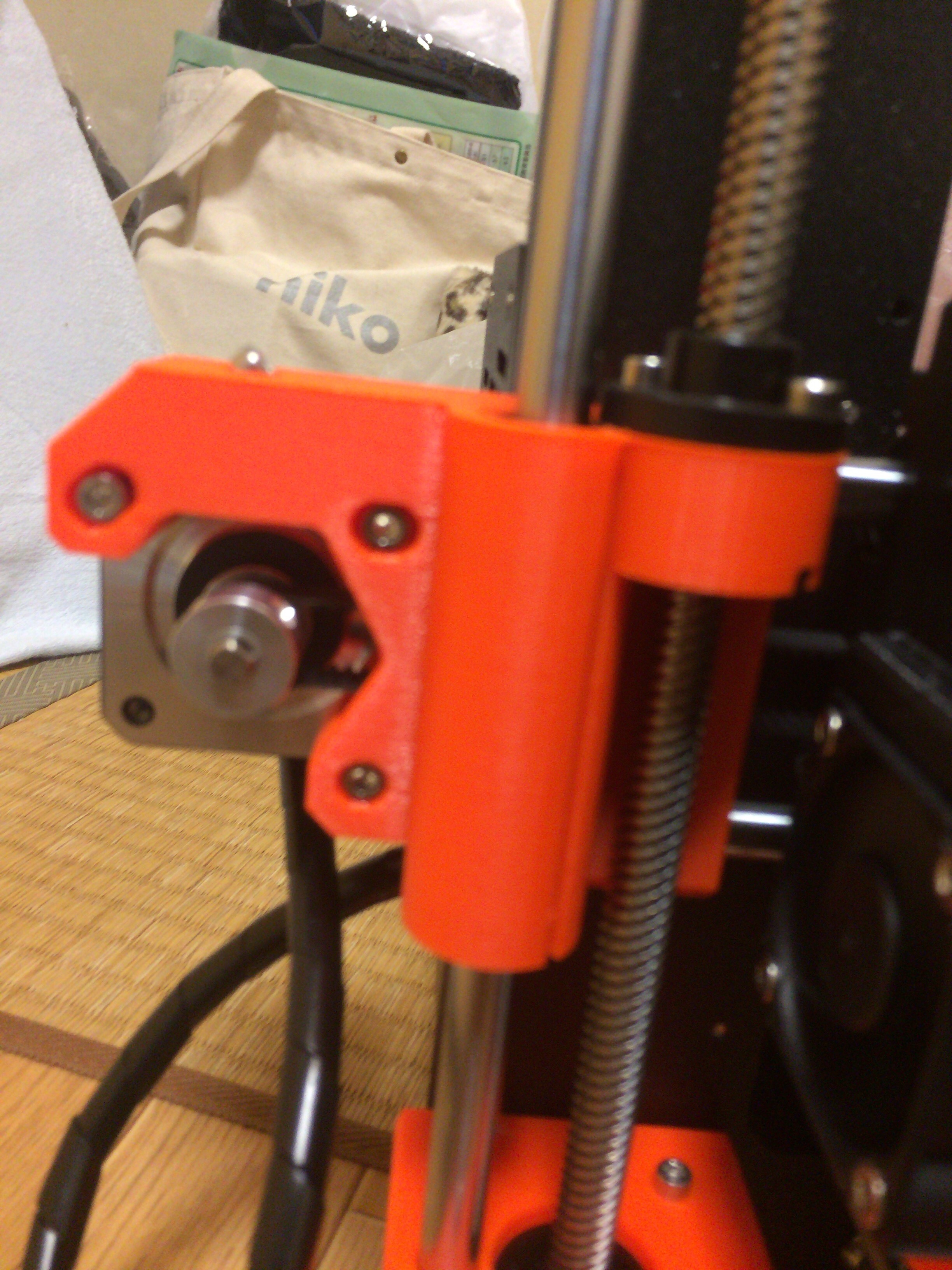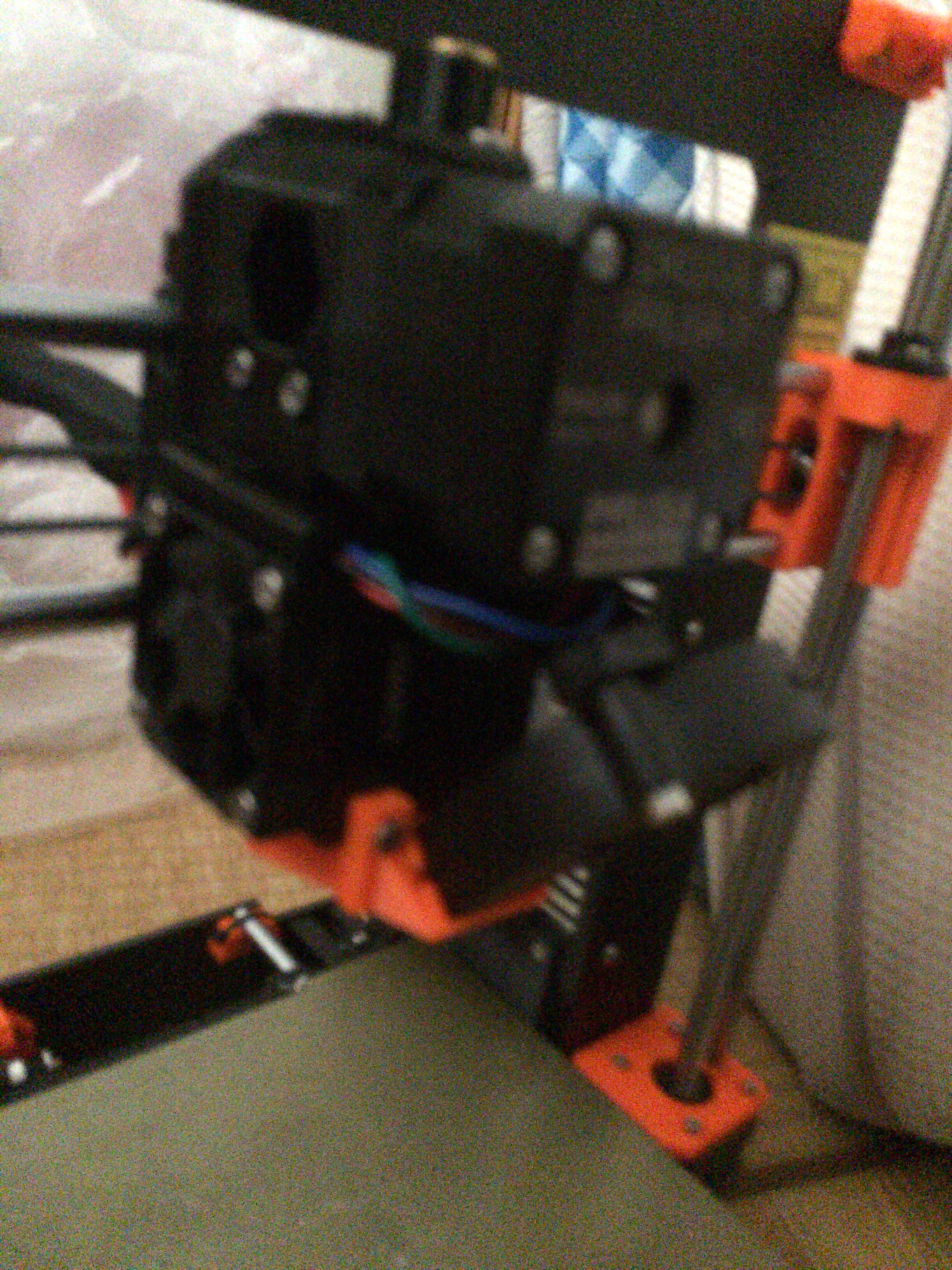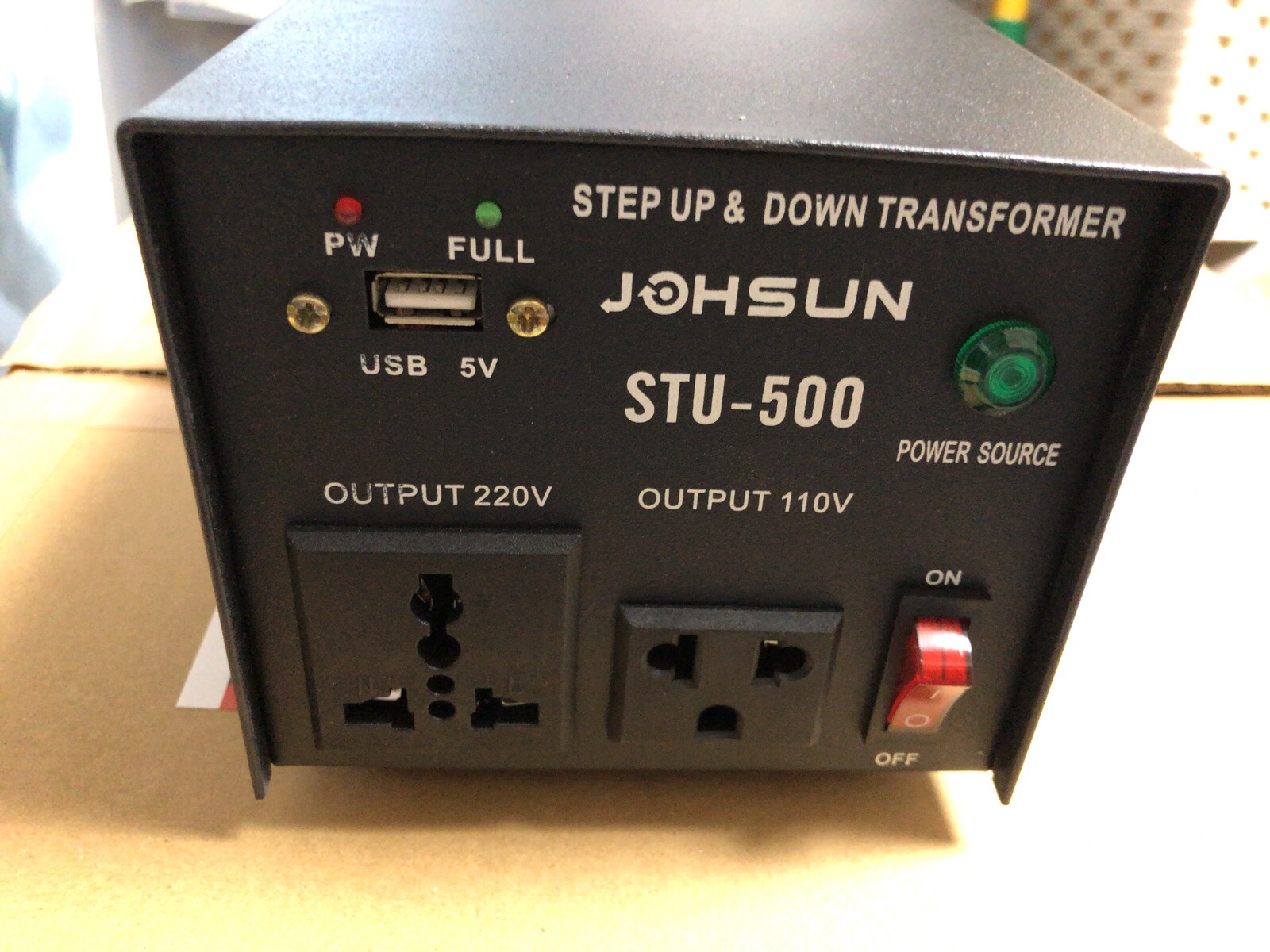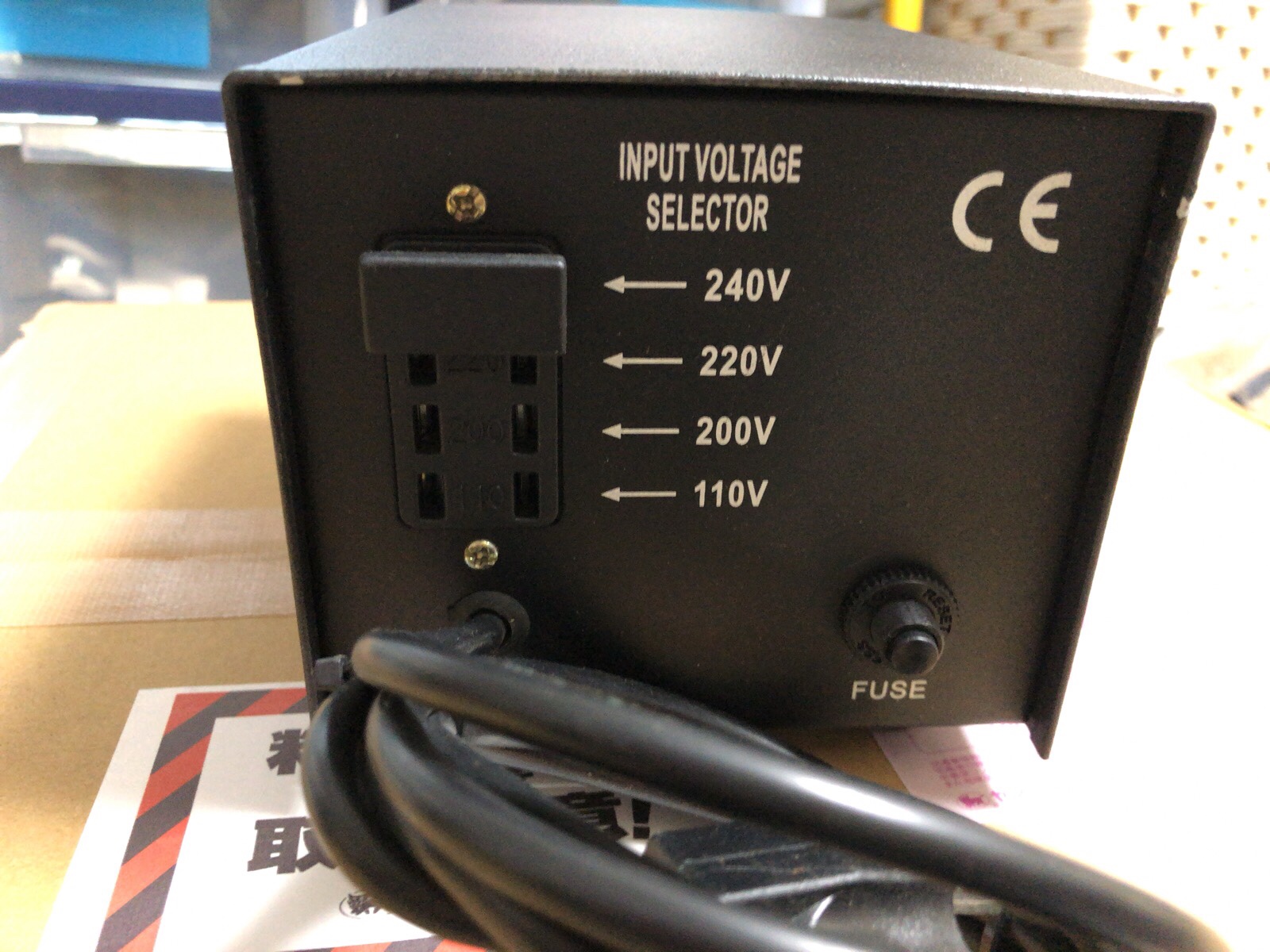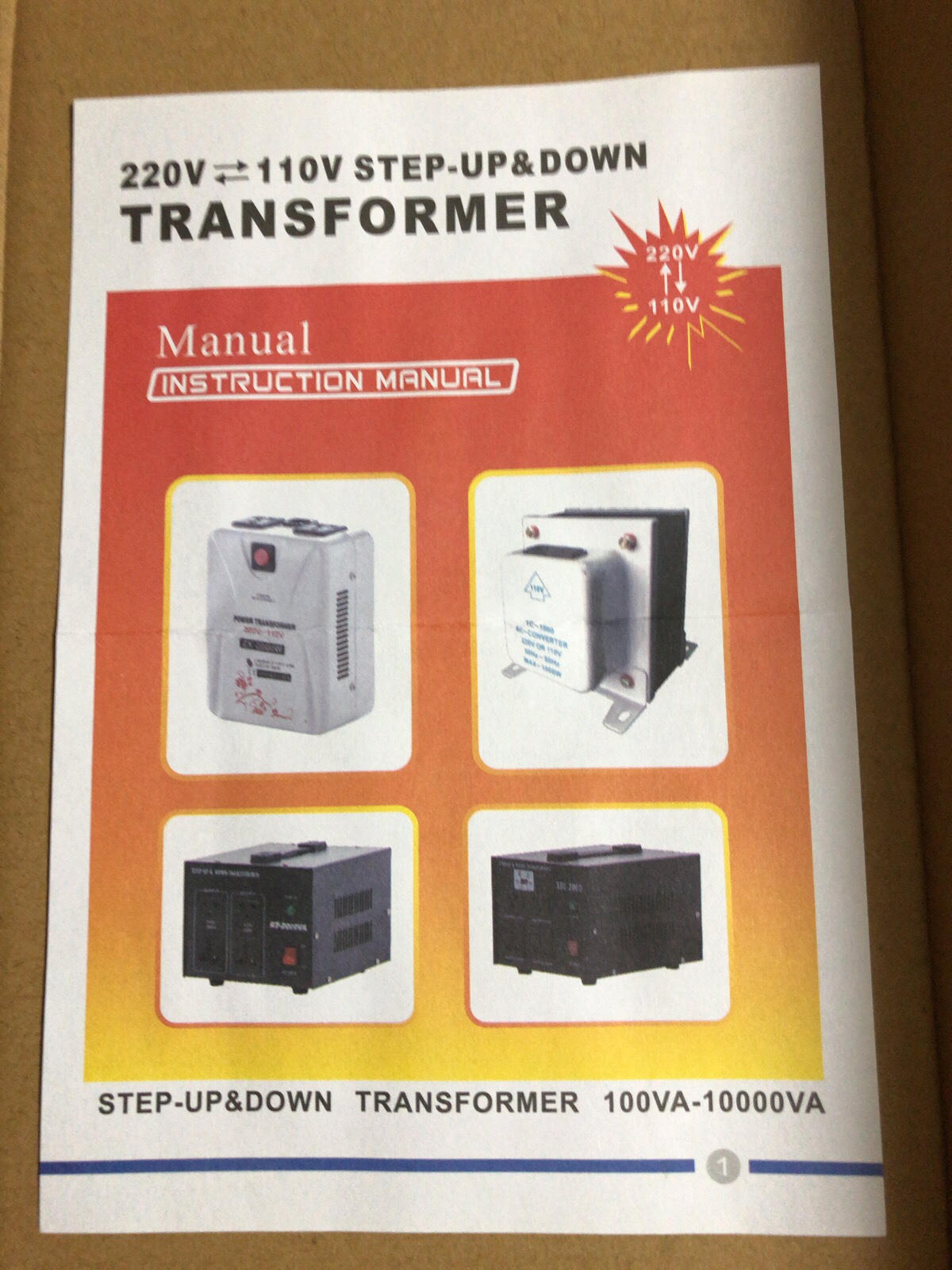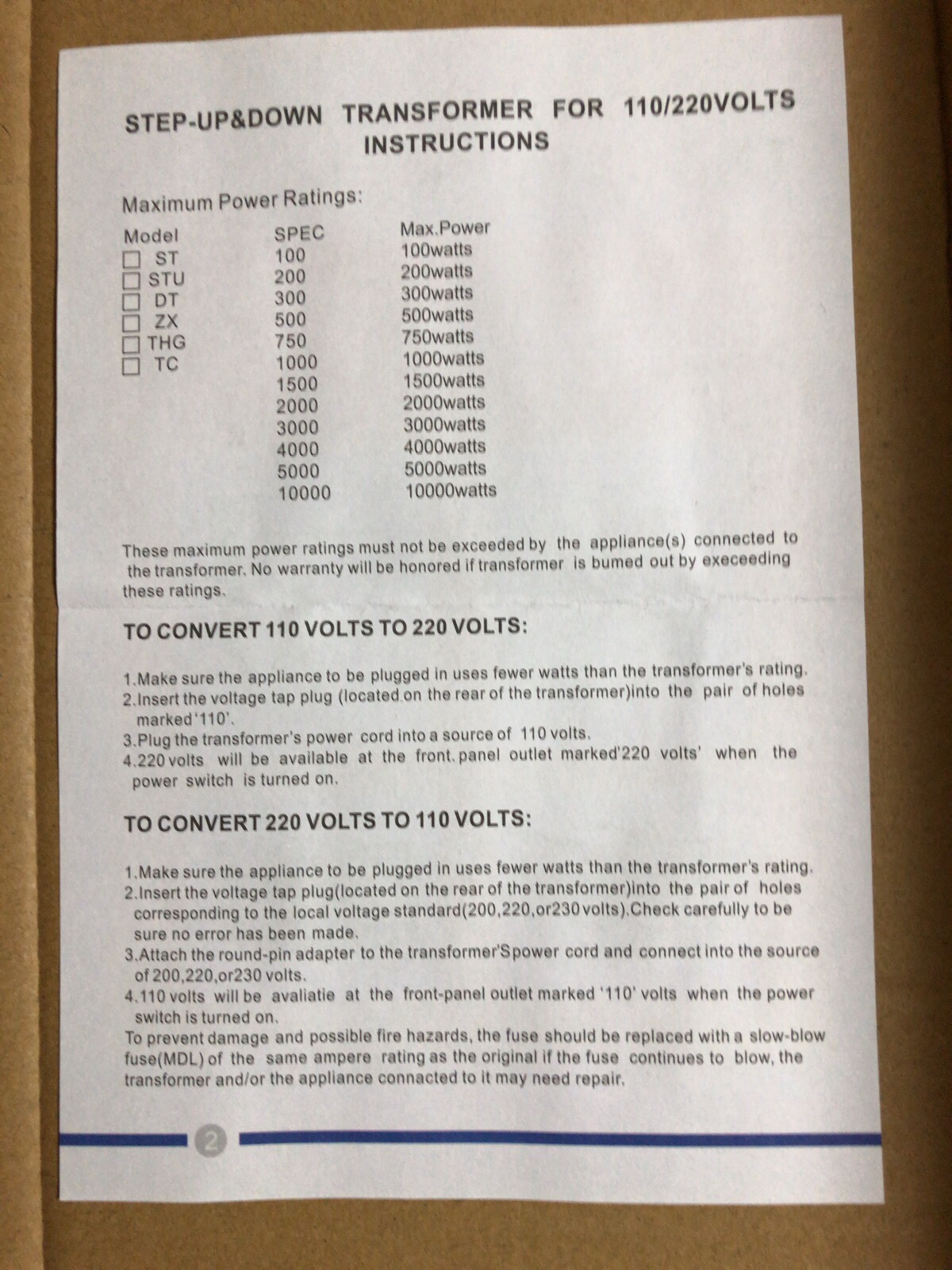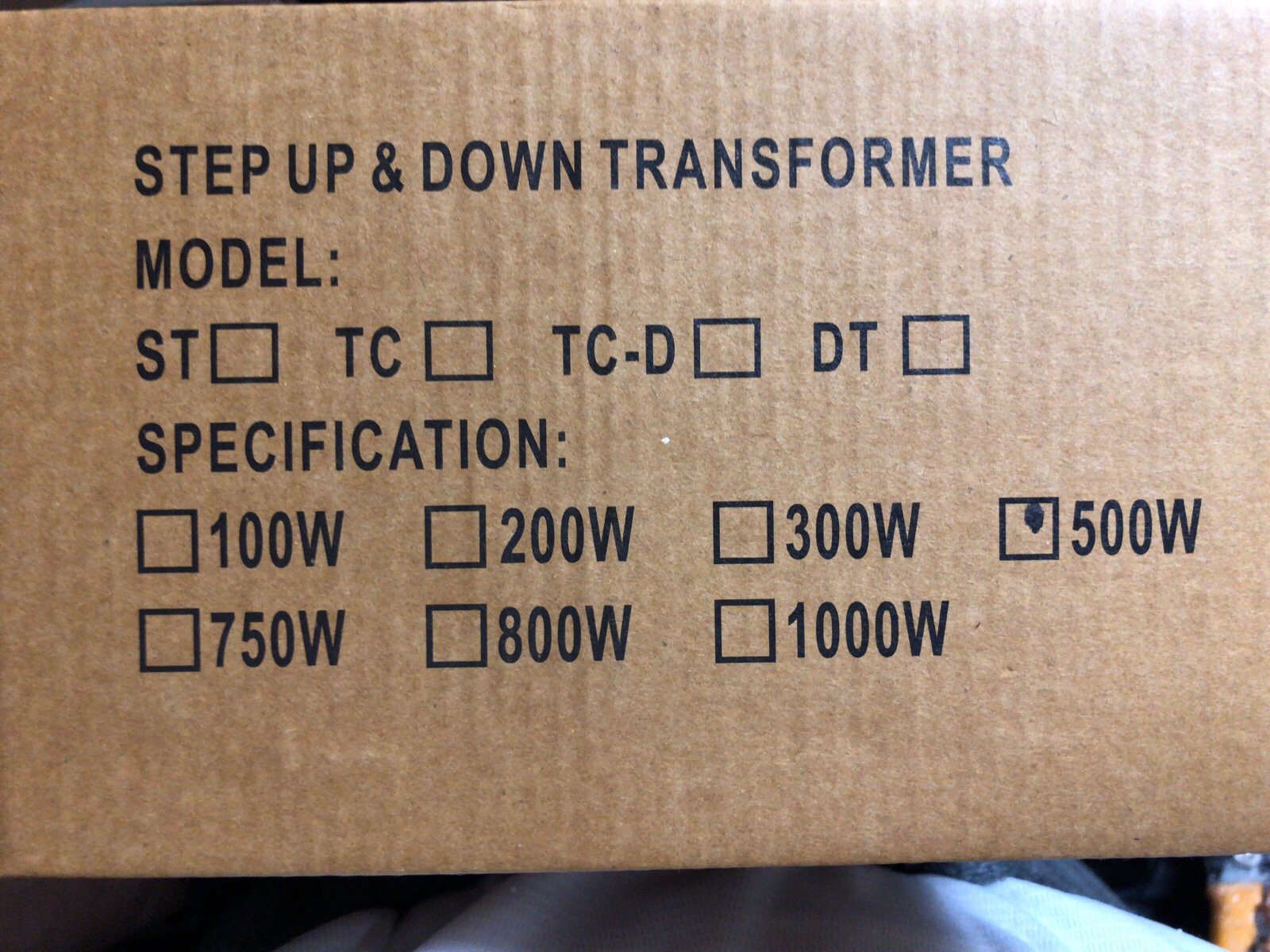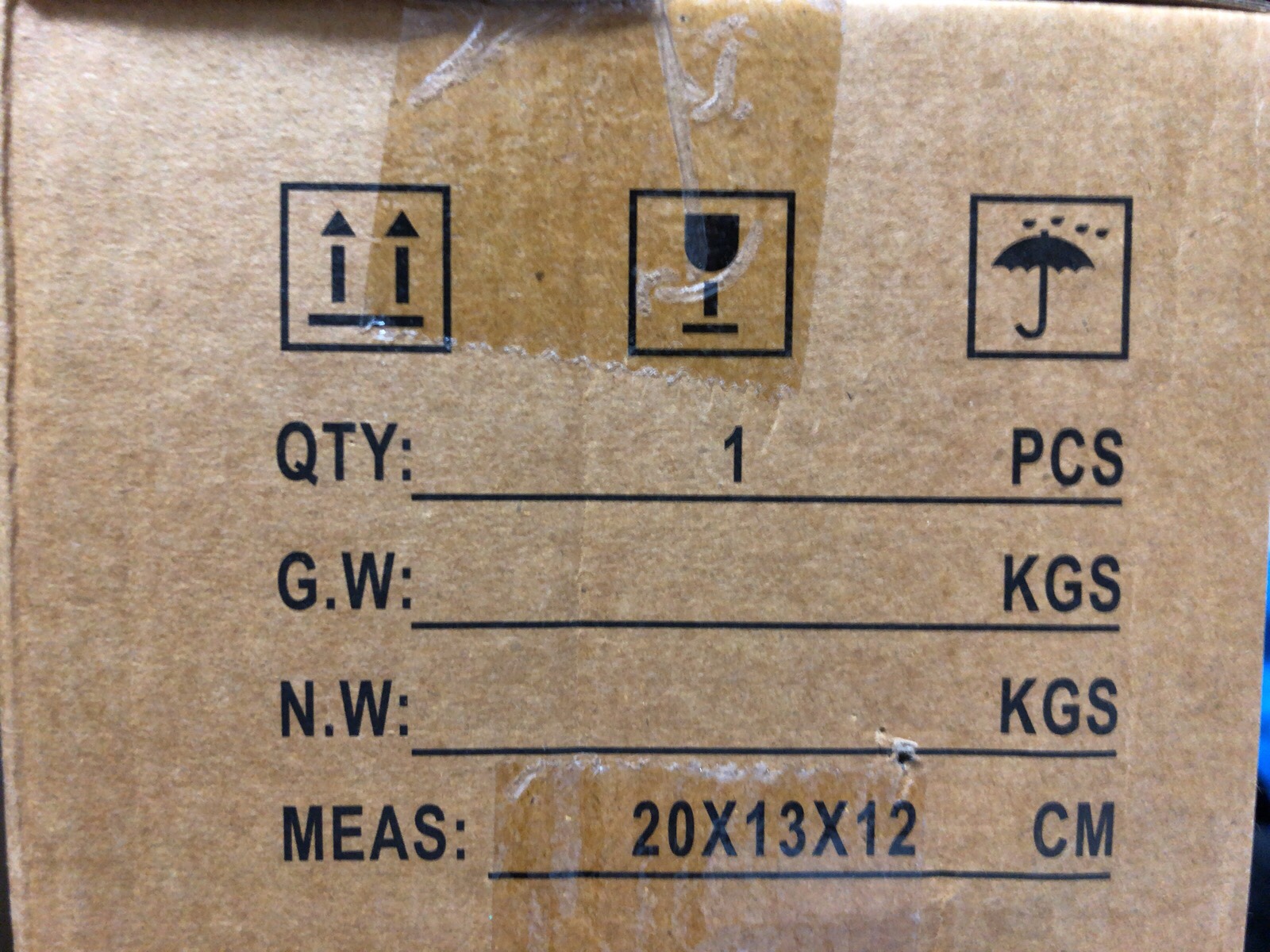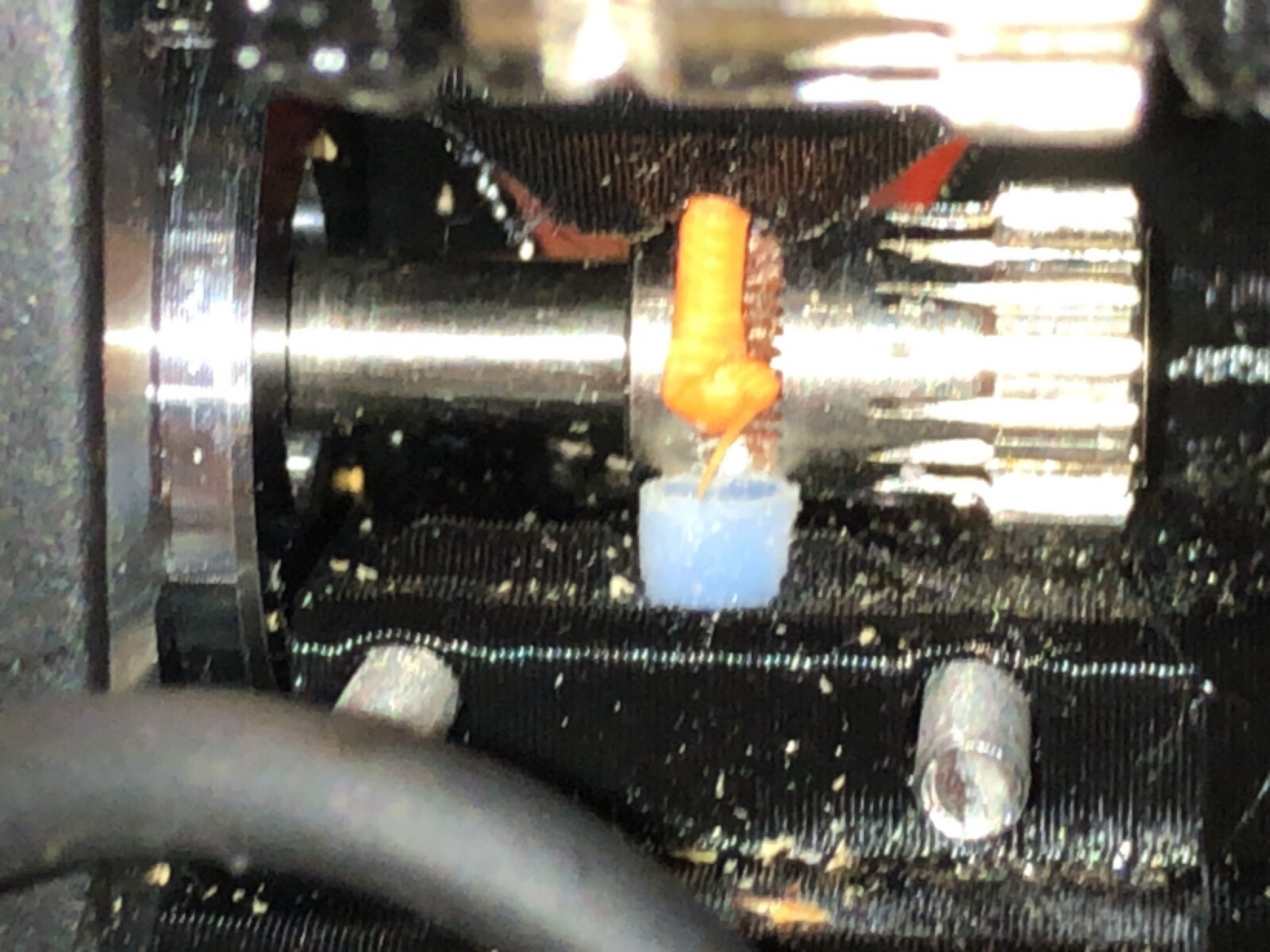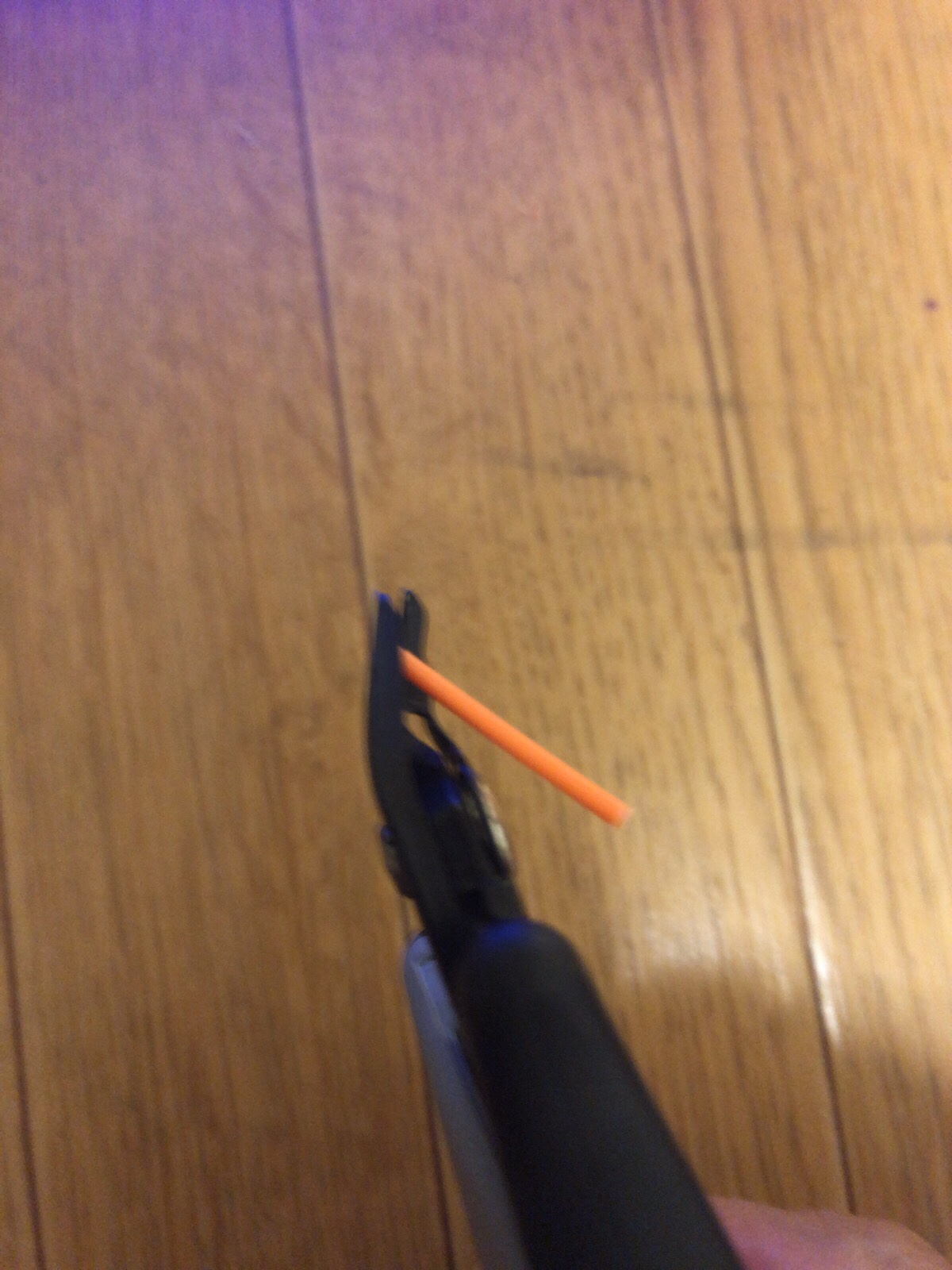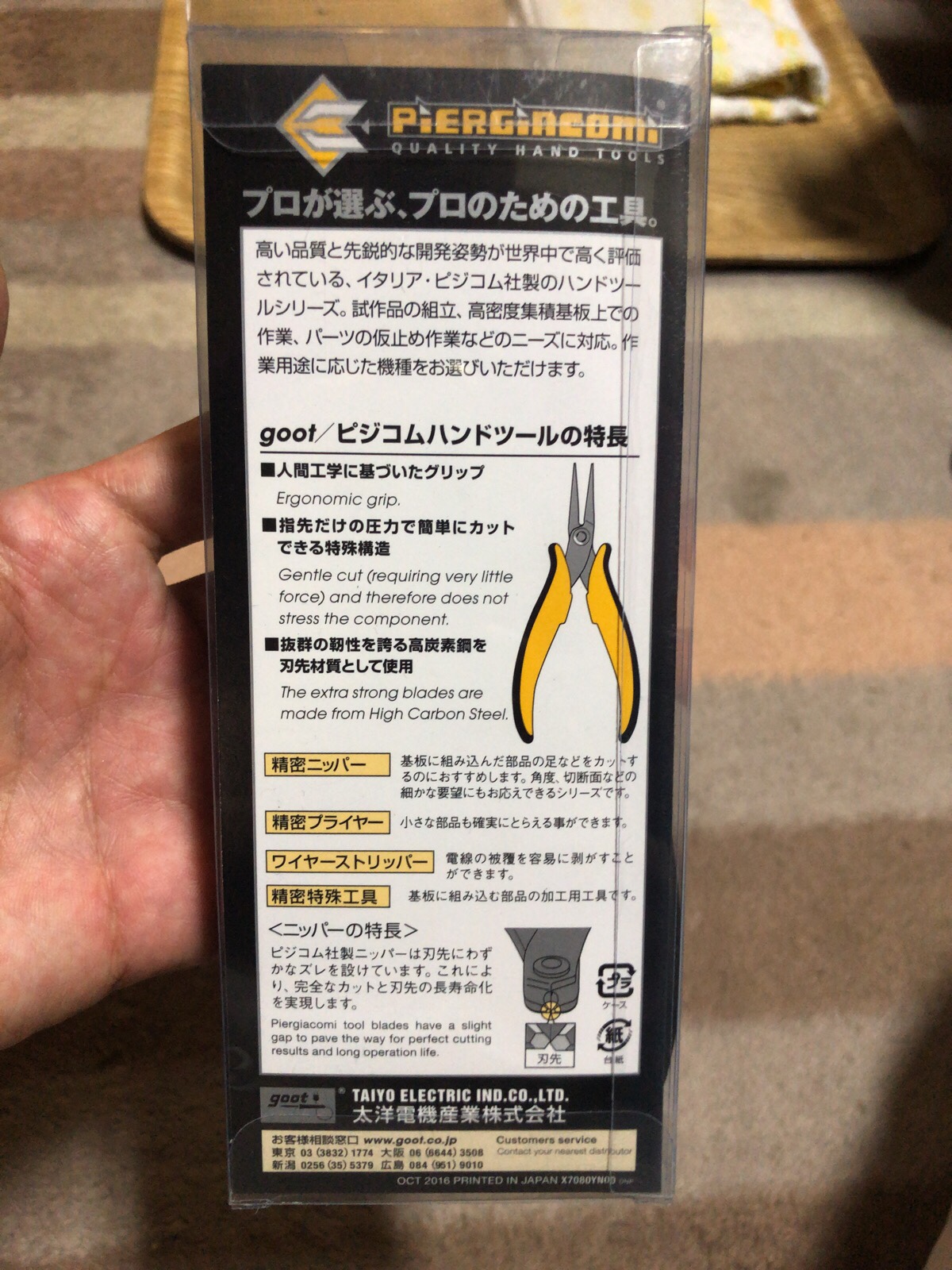GoodReader 5.3からサブスクリプション(100円/月,850円/年)になり、Pro Pack(980円)が購入できなくなったようです。
5.1.6まではPurchase on the App StoreでPro Pack(980円)の購入のみですが、
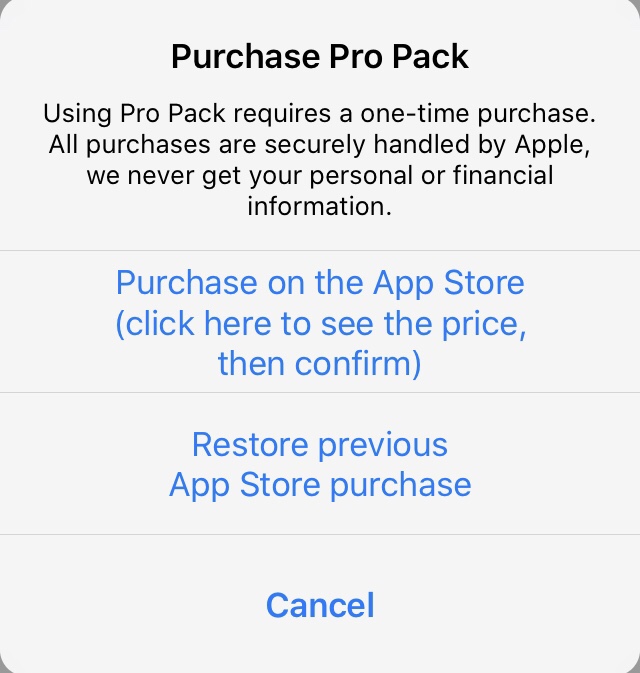
5.3ではRestore Permanent Purchaseとなっていて、Pro Packの復元が可能です。
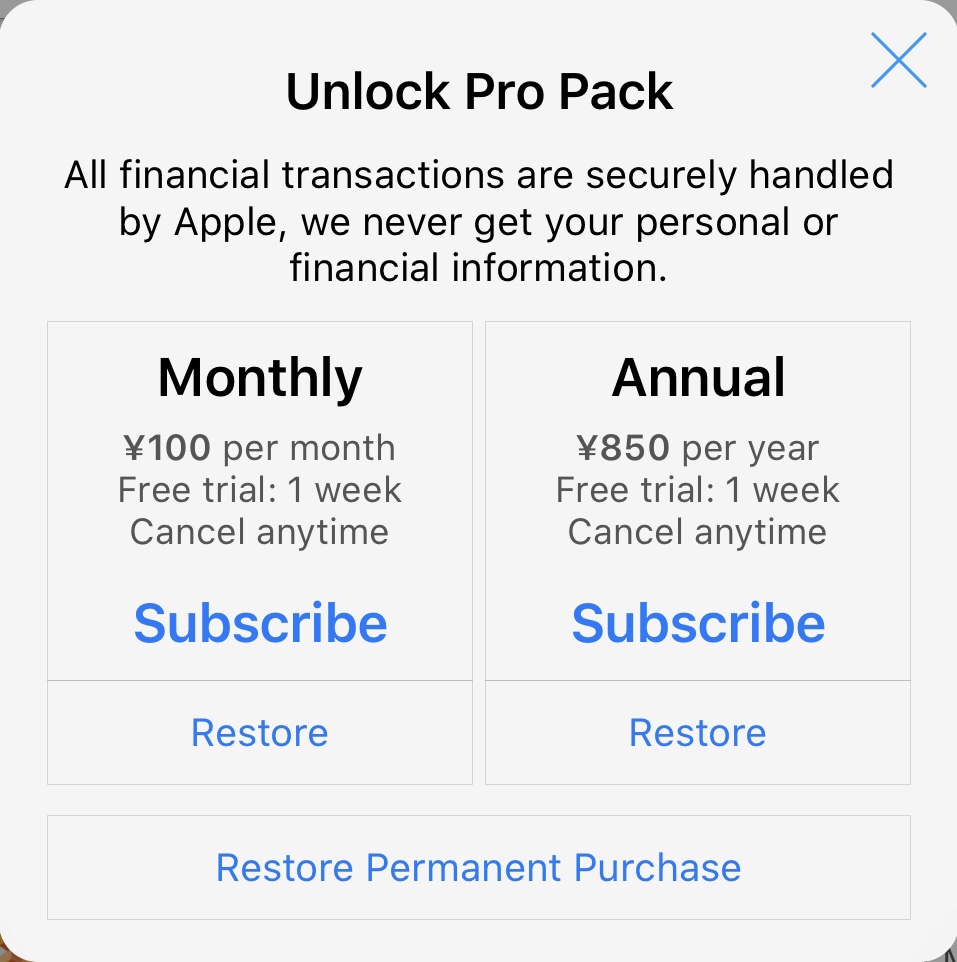
こういう事はキチンとアナウンスすれば、無用なトラブルが避けられると思うのですが、最近は突然サブスクリプション化のパターンが多いと感じます。
GoodReaderは長年使っていて、WordのPDF化などはProバージョンが必要で、Pro Pack購入を検討していたところだったので丁度いいタイミングでしたが、5.3へのアップデート前にご確認を:-)。
App内課金
Pro Pack ¥980
Pro Pack (monthly) ¥100
Pro Pack (annual) ¥850

Settings
v.5.1.6 Purchase Pro Pack
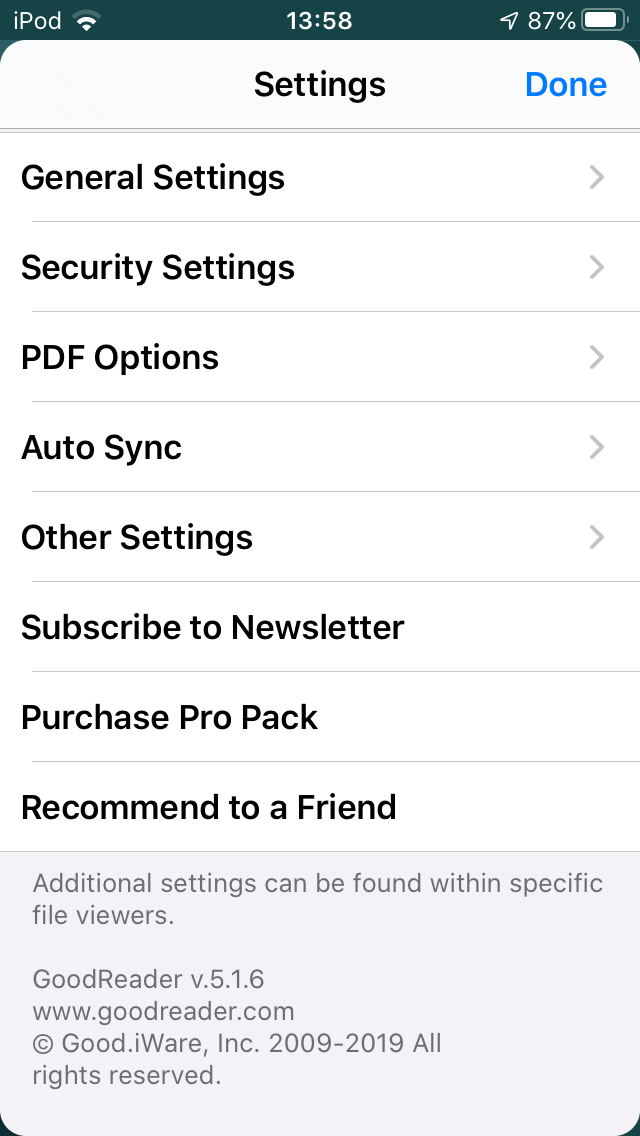
Purchase Pro Pack
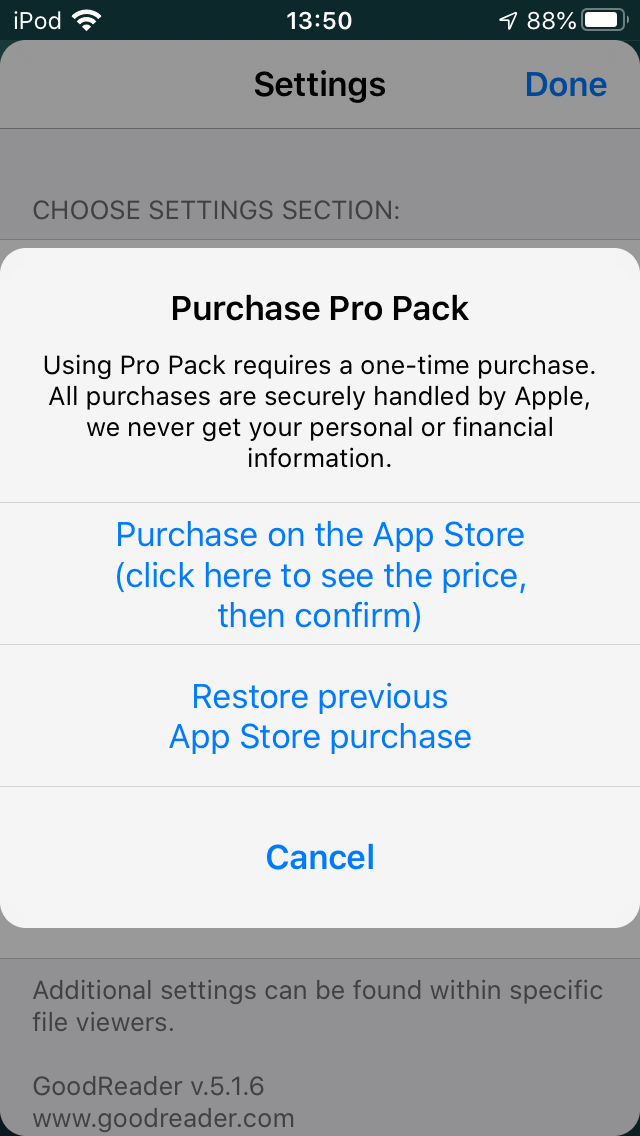
Using Pro Pack requires a one-time purchase All purchases are securely handled by Apple, we never get your personal or financial information.
Purchase on the App Store (click here to see the price, then confirm)
Restore previous
App Store purchase
Cancel
v.5.3 Unlock Pro Pack
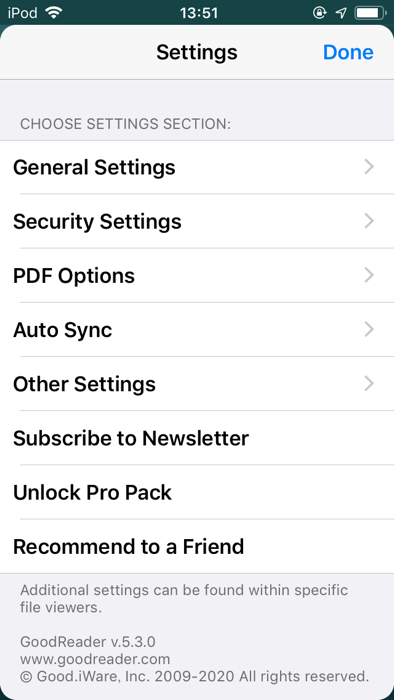
Unlock Pro Pack
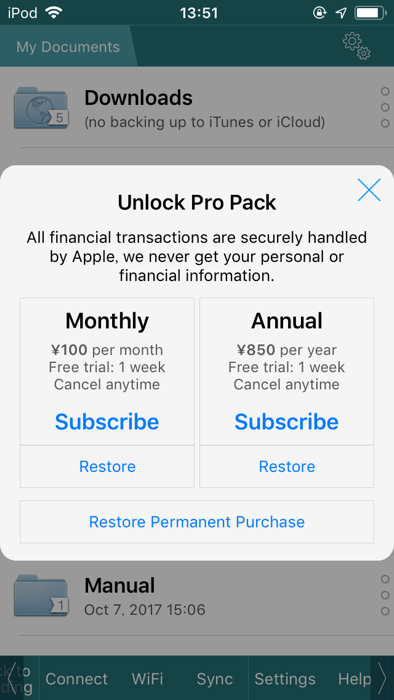
All financial transactions are securely handled by Apple, we never get your personal or financial information.
Monthly
¥100 per month Free trial: 1 week Cancel anytime
Subscribe
Restore
Annual
¥850 per year Free trial: 1 week Cancel anytime
Subscribe
Restore
Restore Permanent Purchase
PDF変換がかなりトリッキーだったので動画を作成
印刷してプレビュー画面から共有[↑]とか分かりにくい
Convert to PDF
While we use our own PDF conversion routines for other file types, we suggest using the iOS Print menu for this particular file. Here’s how:
Open the file and select Actions:
Select Print. The system’s Printer
Options dialog will appear. “Zoom” into the printing preview: place two fingers on the preview, then spread them apart. This gesture will take you to a separate window with a newly created PDF for printing.
To save this PDF in GoodReader, tap the Share button:
Then select Copy to copy the PDF to your device’s temporary Pasteboard memory.
Tap Done (or use a pinch gesture on the PDF preview,) then tap Cancel to exit the Printer Options window.
A New PDF in Pasteboard message will pop up presenting you with saving options. To save the PDF in the current folder, tap Save. To save the PDF in a different folder, tap Not Now, then use the Paste PDF button on the main app screen later.